Q: How do you pair a phone with HandsFreeLink®?
How do you pair a phone with HandsFreeLink®?
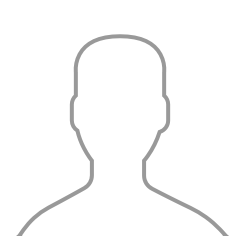
Pairing your phone with the car is the first step in using Honda’s HandsFreeLink (HFL) system. There are a few simple steps needed. First, make sure that you’re not in motion. Second, make sure the phone is discoverable.
Press the HFL Talk button and then release it. If this is your first pairing, the system will display HFL information on the screen.
Follow the directions on the screen. You will also be given a 4-digit code.
Once your phone finds a Bluetooth device, choose HFL and then enter the 4-digit code into your phone.
The system will provide a few more prompts to name the phone.
Tips
You can rename a phone in the HFL system by pressing and releasing the Talk button and telling HFL “Phone Setup”. Next, tell it “Edit”. Choose the phone you want to change and rename it.
You can also delete a phone by saying “Delete” instead of “Phone setup”.
Get an instant quote for your car
Our certified mechanics come to you ・Backed by 12-month, 12,000-mile guarantee・Fair and transparent pricing

