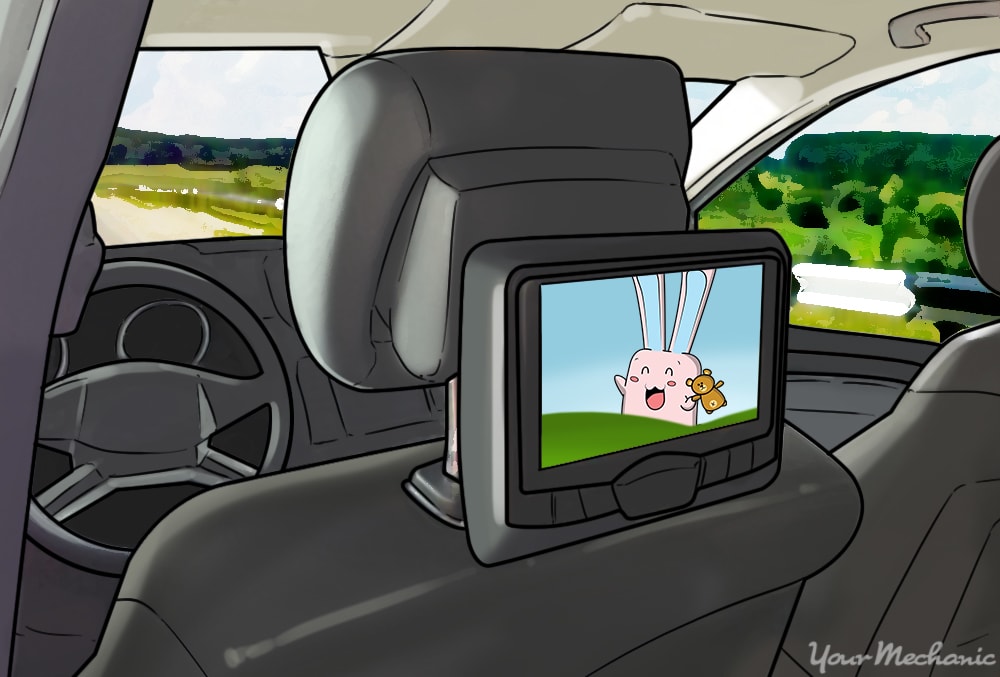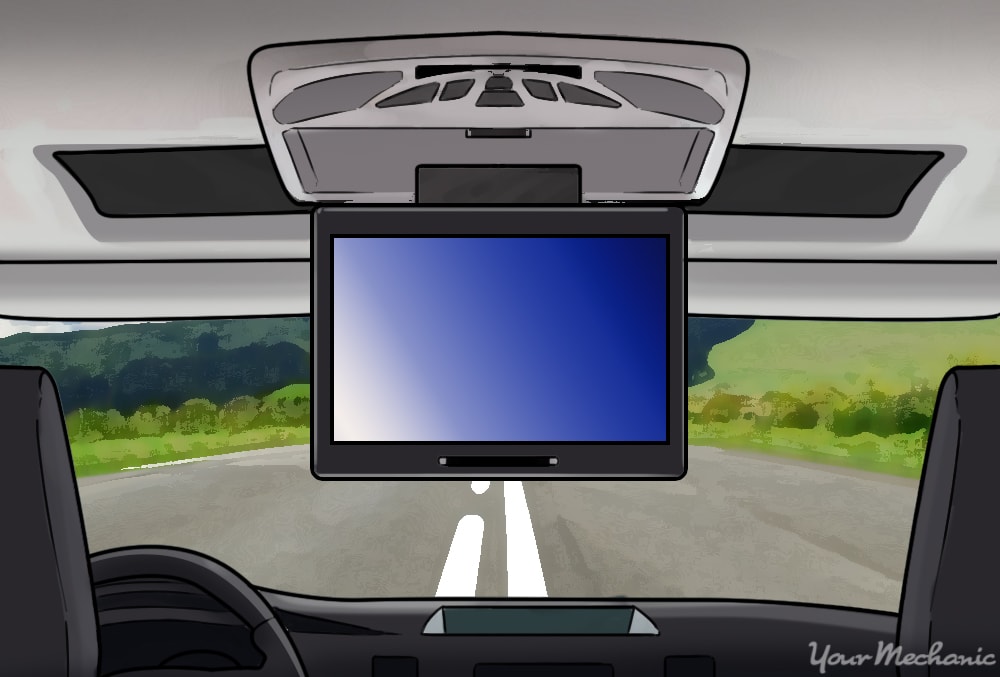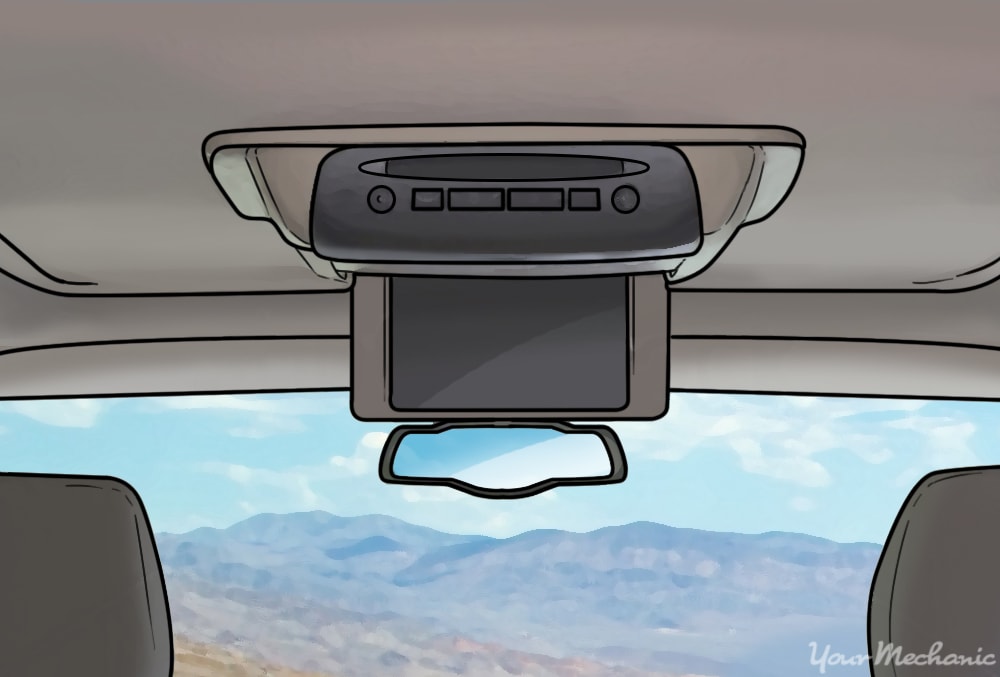
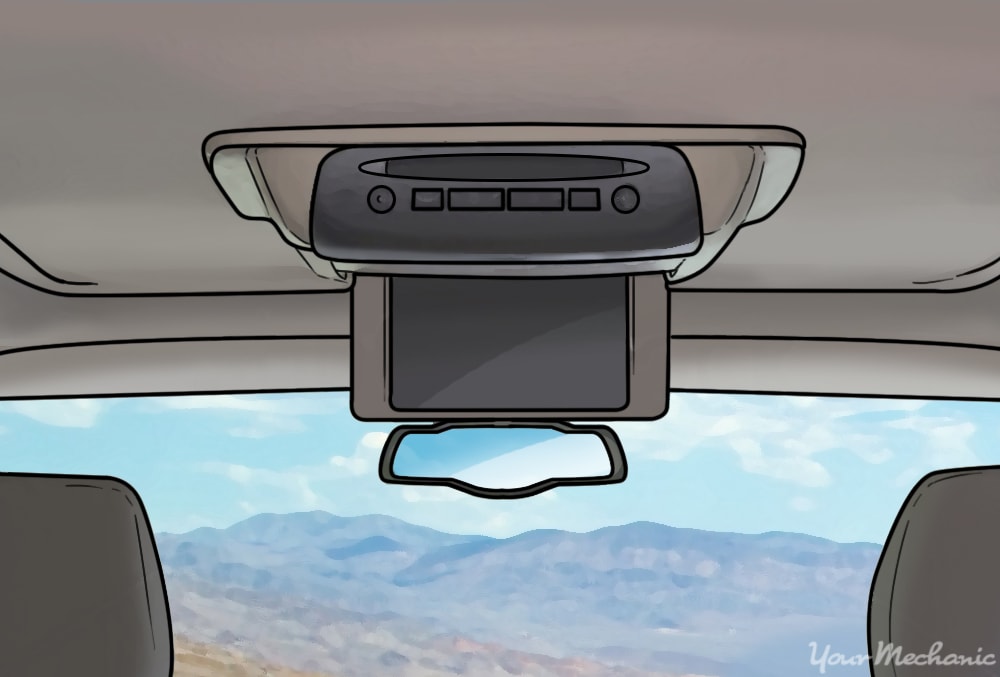
Finding an inexpensive DVD player for your vehicle is easy if you know where to look. Once you determine the type you want, along the with size and any extras and features, you can look online, in retail stores, or in the local paper for a vehicle DVD player for a price that fits your budget. Remember to keep in mind the space you have available and where you want to have the vehicle DVD player installed.
Part 1 of 4: Determine DVD player type
Before buying a DVD player for your vehicle, you need to decide on the type you want. When choosing a type, you have many options to choose from, including portable, headrest, roof-mounted, in-dash, and sunvisor DVD players.
Step 1: Consider portable DVD players. A portable DVD player allows you to take your entertainment with you.
This type of player is great for keeping the kids occupied in the car. And, you can take it with you out of the car once you reach your destination.
Step 2: Consider headrest DVD players. A headrest DVD player either is a part of or straps to one of the headrests in your vehicle.
A headrest DVD player can keep backseat passengers occupied on both long and short trips.
Step 3: Consider roof-mount DVD players. A roof-mounted DVD player sits between the two front seats in a vehicle, providing entertainment to passengers in the backseat.
Unlike individual headrest DVD players integrated into the back of the seats, a roof-mounted DVD player only allows one movie or program to play at a time.
Step 4: Consider in-dash DVD players. In-dash DVD players are installed into the center console in the front compartment of a vehicle.
An in-dash DVD player can entertain passengers in the front and back of a vehicle. However, keep in mind that with this type of device, the driver can become distracted due to the location of the in-dash DVD player.
Step 5: Consider sunvisor DVD players. Sunvisor DVD players are installed into the overhead visors at the front of a vehicle.
The sunvisor over the driver's side should not be used while the vehicle is in operation to prevent driver distraction.
Part 2 of 4: Determine DVD specifications, extras, and features
In addition to the installation location of the device, you also need to decide on the various features and extras you want with the DVD player. These features include GPS and satellite TV or radio.
Step 1: Consider the size you want. Determine the size of the DVD player you want to purchase.
Make sure to measure the space where the DVD player will be installed to verify it is big enough for the device model you have selected.
Step 2: Consider the features you want. Many DVD players for a vehicle come with more than just the ability to play DVDs.
Some of the more popular features you can expect to find on a DVD player include a remote that allows you to control the player from anywhere in the vehicle, a GPS (most common on in-dash DVD players), allowing you to easily get to your destination, a satellite TV or radio receiver, giving you access to TV programming or your favorite music regardless of where you are.
Additionally, some DVD players allow you to hook game systems up to them and play the latest in console gaming. Before purchasing a DVD player, make sure to check the connector types you need, either composite, component, or HDMI.
Step 3: Consider any extras. In addition to added features on the player itself, you can also buy peripherals for your DVD player.
When buying peripheral equipment for use with your vehicle's DVD player, always check for compatibility first. Some of the more popular peripherals include:
Bluetooth headphones, which allow you or your passengers to listen to programming without the worry of disturbing others, and game controllers, which allow passengers to interact with games played on connected consoles.
Part 3 of 4: Develop a budget
Once you have decided on the device type and any extras or features you want with your DVD player, it is time to figure out how much you want to spend. In some cases, you might have to reconsider certain options if the cost is too much.
Step 1: Determine a dollar amount. Decide on an amount you can afford to spend, including all features and extras.
You should also consider installation cost if you do not plan on installing the device yourself.
Step 2: Choose a model. Once you have decided on the type of DVD player you want for your vehicle, choose the brand and model.
After you have decided on a model, make sure it has all of the features that you want.
Step 3: Choose peripherals. If your budget allows, purchase any of the peripherals you want.
Before purchasing any peripherals, make sure they are compatible with your DVD player. Many DVD players offer Bluetooth connectivity, allowing you to connect a wide variety of devices.
Part 4 of 4: Search for DVD players
After determining which DVD players you can afford, it is time to search for a player to buy. You have many options when buying a DVD player for your vehicle, including searching through local retail stores, online, or your local classified ads.
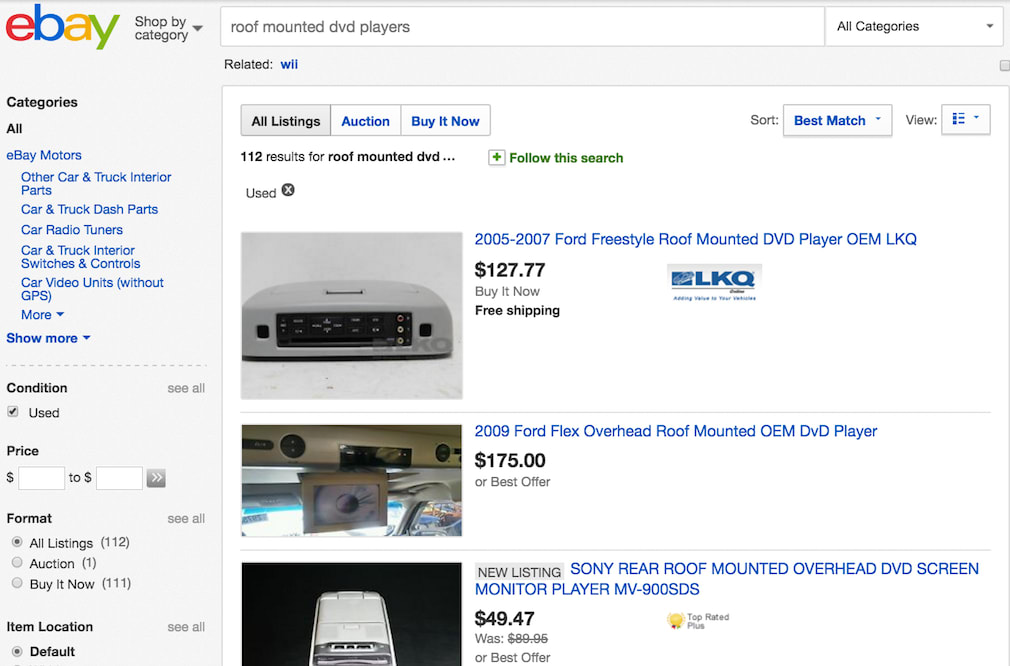
Step 1: Shop online. Luckily, a variety of websites exist online where you can find inexpensive DVD players for your vehicle.
Some options include ebay.com, Lightinthebox.com, and Sonicelectronix.com.
Always read the description of each item to ensure it is the size you need and offers the features you want. Most places that sell vehicle DVD players also sell popular peripherals. To reduce your cost, you can look for used or refurbished DVD players when searching online sites.
Step 2: Check retail stores. Retail stores in your area also carry electronics, including DVD players for your vehicle.
Try such locations as Walmart, Best Buy, and Fry's Electronics to find good deals on DVD players.
One of the best times to shop for electronics is around the Christmas holidays when many items are on sale.
Step 3: Check the local paper. You can also check the classified ads of your local newspaper.
Private sellers are usually looking to get rid of an item quickly, especially if they have bought a newer DVD player for their own vehicle. This means they are more likely to let their old DVD player go for a cheaper price.
- Warning: When meeting a private seller for an exchange, make sure to take a friend or family member with you or meet in a public location.
Finding an inexpensive DVD player for your car is easy if you follow some simple steps. Always know how much you want to spend and then stick to your budget so that you don't overspend. When buying a DVD player for your car, weigh the features you want against your budget and check the compatibility of any peripherals you plan on purchasing along with it. If you have any questions about installing a DVD player in your vehicle, make sure to Ask a Mechanic for advice.