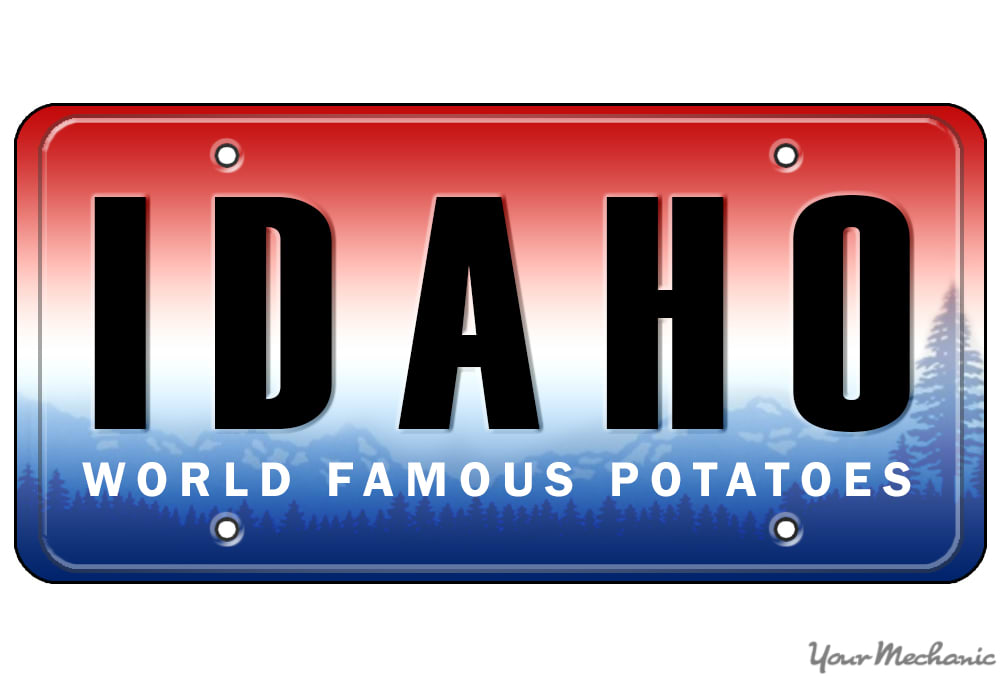
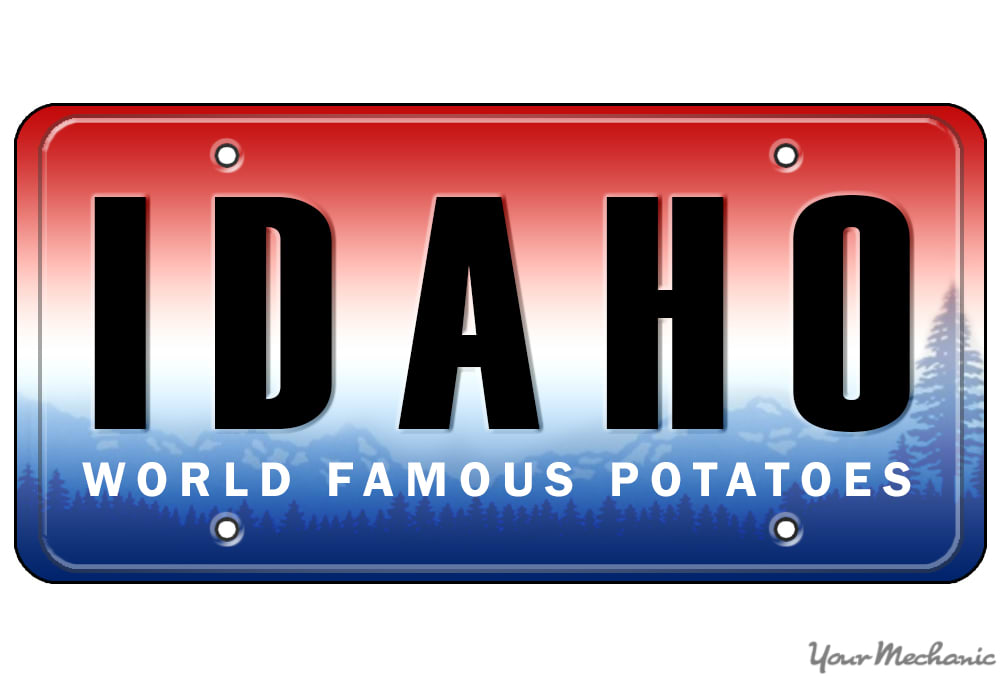
Personalized license plates are a fun and unique way to customize your vehicle. They can make your car uniquely you, send a message to the world, or just look cool.
In the state of Idaho, license plates can be personalized in two different ways. You can choose from a variety of available license plate designs, and you can also create a custom message to appear on the license plate. Combined, this personalization allows you to come up with a license plate that perfectly fits your style and personality. And, perhaps best of all, a personalized Idaho license plate is relatively affordable, and very easy to obtain.
Part 1 of 3: Choose your personalized license plate
Step 1: Go to Idaho’s website. Visit the home website for the state of Idaho.
Step 2: Go to the license and vehicle page. Visit the Idaho license and vehicle website.
From the main page of Idaho’s website, hover your mouse over the button that says “Driving” to reveal the dropdown menu. Click on the link that says “Your license and vehicles”.
Step 3: Go to the personalized plates page. Visit the personalized plates section of the Idaho website.
From the license and vehicle page, click on the link that says “Purchase personalized license plates”. Then, press the button that says “Continue”.
- Tip: You will not be able to purchase a personalized license plate unless your vehicle is currently registered in the state of Idaho.
Step 4: Choose a plate design. Select the license plate design that you would like for your customized plates.
Choose from the dozens of available license plate designs by clicking on the plate that you wish to use. To view any of the designs, click on the link, then press your browser’s back button to return to the list of available choices.
- Tip: If you would like to use the standard Idaho license plate, select the plate titled “Scenic Idaho”. This standard plate is cheaper than the other designs, and has a seven-character message limit, compared to the five-character limit of all other designs.
Step 5: Choose a message. Select your personalized license plate message.
Choose a five-character message (if you selected a specialized plate design), or a seven-character message (if you selected the standard plate design). Type the message in the box titled “Personalized text”.
You can use spaces in your message, but they will count for one of your available characters. Other than spaces, no characters are allowed, excepting letters and numbers.
- Tip: On Idaho license plates, the letter “O” is interchangeable with the number “0”. For instance, if the license plate “IDAHO” is in use, then you cannot select a plate with the message “IDAH0”.
Step 6: Check the plate availability. Check the availability of your personalized license plate message.
After inputting your desired message, click the button that says “Check availability” to see if the plate is currently in use.
If the plate is in use, press the back button on your browser, and keep trying new messages until you find one that is available for you to use.
- Warning: Crude, vulgar, and offensive license plate messages are not allowed in Idaho. License plates that are one of these things will appear as available on the Idaho website, but will be rejected when your application is processed.
Part 2 of 3: Order your personalized license plates
Step 1: Get the forms. Get the personalized license plate forms.
There are two ways to order personalized plates: with an online form, or with a downloadable form, which can be mailed, faxed, or emailed.
To access the online forms, click on the button that says “Log in to order vehicle plates”. You will then have to log into your Access Idaho account. If you want to order your plates online, but do not have an Access Idaho account, you can create one for free.
To get the downloadable form, click on the button that says “Application form”. This form can be filled out on your computer, or printed and filled out in pen.
-
Tip: If you would like a U.S. Military Veteran license plate, you will need to fill out a different form. Contact your local Department of Transportation office for this form.
Step 2: Enter your basic information. Fill out your basic information on the application form.
At the start of the form, fill out your basic information where prompted. You will have to enter the name of the vehicle owner, as well as the owner’s driver’s license. Your address and phone number are also required.
- Tip: If your vehicle has two registered owners, fill in the second owner’s information in the space labeled “Owner 2”.
Step 3: Enter your vehicle information. Fill out the required vehicle information.
After your basic information, you’ll have to fill out information about the vehicle you are getting personalized plates for. This includes the current license plate number, the vehicle identification number, the title number, and the basic vehicle information.
- Tip: If you don’t know your car’s vehicle identification number, you can find it on the driver’s side of the dash, in the corner where the dash meets the windshield. The number is easily viewable from outside of the vehicle, through the windshield.
Step 4: Select your personalized plate. Fill in the information of your personalized license plate, if necessary.
If you are filling out the downloadable form, you will need to specific what license plate design and message you would like. Check the box next to the plate design that you have chosen, and fill in the desired plate message in the box titled “First choice”.
You don’t need to fill out the “Second choice” or “Third choice” boxes if you have already used the online availability checker.
If you are filling out the online form, you will have already selected your license plate theme and message.
- Tip: Be sure to give an explanation for your license plate message in the area titled “Meaning”. If you do not, your choice may be rejected.
Step 5: Pay the fee. Pay the personalized license plate fee.
In order to complete your application, you will have to pay a fee for the personalized license plate. This fee is $25 for a personalized plate with the standard design, or $60 for a personalized plate with a special design.
If using the online form, you will have to pay using a MasterCard or Visa credit or debit card.
If using the downloadable form, you have the option of paying with a MasterCard or Visa credit or debit card. If you don’t want to pay by card, leave the payment portion of the form blank, and you will be billed in the mail.
Tip: The personalized license plate fees are in addition to any standard vehicle title, registration, and license fees.
Warning: After the initial fees, it costs $15 to renew a standard personalized plate, and $40 to renew a special personalized plate. If the plates are not renewed on time, the custom message will be released immediately.
Step 6: Complete your application. Finish and submit your personalized plates application.
If you are filling out the online form, follow the on screen instructions to confirm your request and payment.
If you are filling out the downloadable form, you can submit it in three ways. Either email the form to specialplates@itd.idaho.gov, fax the form to (208) 334-8542, or mail the plates to
Idaho Transportation Department
Special Plates
P.O. Box 7129
Boise, ID 83707-1129
Part 3 of 3: Install your personalized plates
Step 1: Get your plates. Get your personalized plates in the mail
After your application has been accepted, and your plates have been manufactured, they will be sent to your address.
- Tip: This process can take as long as three months, so don’t be concerned if your plates don’t arrive quickly.
Step 2: Install your plates. Install your personalized plates on your car.
When your plates arrive, install them on both the front and back of your car. Be sure to add current registration stickers to your new license plates.
- Tip: If you are not comfortable installing license plates by yourself, you can hire a mechanic to come do the job for you.
With new personalized license plates, you’ll enjoy your car a little bit more, and it will have a lot more of your personality.



