Q: How do I access the average speed feature?
How do I access the average speed feature?
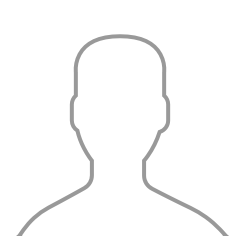
YourMechanic
The average speed feature tells you the average speed at which your vehicle has been traveling since the last reset. To view the average speed, press the Trip button on the steering wheel until the feature is displayed on the trip computer. To reset the feature, press and hold the Reset button on the steering wheel for at least a second, while the feature is being displayed. Tip The average speed feature calculates your speed anytime the engine is turned on, even if you are not moving.
The statements expressed above are only for informational purposes and should be independently verified. Please see our
terms of service
for more details
Get an instant quote for your car
Our certified mechanics come to you ・Backed by 12-month, 12,000-mile guarantee・Fair and transparent pricing
What others are asking
What does the automatic transaxle shift indicator mean?
The automatic transaxle shift indicator is located on your instrument panel. This indicator illuminates when the automatic transaxle shift position has been selected.
Truck makes loud noise when accelerating
Hello. There are multiple things that may cause loud noises when stepping on the gas pedal such as axles,valve lifters, and catalytic convertors. I suggest having a technician inspect the vehicle as again there are several things that may cause...
Speakers not working
It sounds like the amplifier is not working. Check the fuse for the radio amplifier. If its blown, replace it with the same rated fuse and see if the sound comes back. If not, the amp has most likely failed....
Engine overheating even though coolant fan was running
This can be caused by a number of things such as low coolant levels (https://www.yourmechanic.com/services/top-off-coolant), a faulty thermostat (https://www.yourmechanic.com/services/thermostat-replacement), or a failing coolant fan switch. As you may know the coolant fan switch helps to maintain the proper coolant temperature...
I can not hear fuel pumps kick on when I turn key on , I have checked relay, fuse and replaced fuel tank select switch.
Hi there. A plugged fuel filter (https://www.yourmechanic.com/services/fuel-filter-replacement) could cause the fuel pump to work harder and eventually fail. The filter plugged will not prevent the fuel pump from coming on. Turning the key to the on position only, the fuel...
Car will not start when its cold.
Hello: The cold start injector (https://www.yourmechanic.com/article/symptoms-of-a-bad-or-failing-cold-start-injector), also referred to as the cold start valve, is an engine management component found on many road going vehicles. It’s purpose is to supply the engine with additional fuel to enrich the fuel mixture...
clicking noise in steering
Hello, and thank you for writing in. The first components to consider when you experience these symptoms are the tires. They will create noise and vibration when they are inflated improperly, out of round, or out of balance. If the...
When I turn my car slightly to the left, I hear a humming noise almost like a rubbing noise. The steering wheel doesnt vibrate
The noise could be from the wheel bearing rubbing (https://www.yourmechanic.com/services/wheel-bearings-replacement) as it may have dry grease inside the bearing. The noise also could be the power steering pump as there is a load applied to the pump more than steering...
Car running below operating temp/ check engine light
Hi there. The code you've listed is commonly associated with a temperature control system failure - not necessarily a problem with the radiator thermostat. There are a few easy things you can do to begin the diagnostic process. Check the...
Related articles
Top 10 Ways to Protect Your Car From Sun Damage
We We all know that sun exposure can harm our skin, but did you know the sun’s rays can also damage your car? When you leave your car in the sun for extended periods of time, the temperature inside can...
A Buyer’s Guide to the 2012 Lexus GX 460
It It may be hard to believe, but luxury and adventure can go hand in hand – especially with the 2012 Lexus GX 460. From its luxurious interior with a variety of features to its high-quality build, off-road prowess and...
A Buyer’s Guide to the 2012 Toyota Sienna
The The 2012 Toyota Sienna is one of the most innovative and luxurious minivans on the market today. Not only has Toyota increased its size to better compete with the Dodge Grand Caravan and the Honda Odyssey, but you can...
Browse other content
Maintenance
Services

