Q: How do I use the Fuel Range feature in the driver information center (DIC)?
How do I use the Fuel Range feature in the driver information center (DIC)?
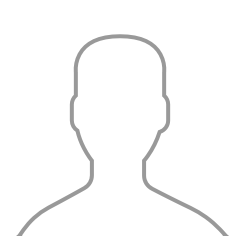
YourMechanic
The Fuel Range feature in the driver information center (DIC) displays approximately how many miles you can drive your vehicle before you next need to refuel. To access the Fuel Range feature, press the MENU button until the DIC displays Trip/Fuel Information Menu, then use the toggle arrows to select Fuel Range.
The statements expressed above are only for informational purposes and should be independently verified. Please see our
terms of service
for more details
Get an instant quote for your car
Our certified mechanics come to you ・Backed by 12-month, 12,000-mile guarantee・Fair and transparent pricing
What others are asking
Vehicle not starting after part replacement.
Hi, If you had all this work done to the engine and now when all is said and done, the engine will not start then I would say that something was not hooked up or not put together correctly. Your...
What does the malfunction indicator Warning Light mean?
The malfunction indicator Warning Light is on your instrument cluster. It illuminates when the On-Board Diagnostics-Second Generation (OBD II) system detects an issue. The OBD II system monitors your vehicle’s emissions. When the malfunction indicator Warning Light is illuminated, it...
Slight grinding sound and gear oil leaking
Hello. From the symptoms you've described it would appear to me that your differential has run low on oil (https://www.yourmechanic.com/article/how-long-does-a-differential-gear-oil-last) and some damage has been done to the gears. The grinding noise and metal shavings are both probable symptoms produced...
Loud banging noise accelerating
Hello there, thank you for asking about your 1988 Suzuki Samurai. With the engine reassembled, full of oil running at the proper temperature, the noise can be tracked down. If the engine makes the same noise with the serpentine belt...
My car shakes sometimes at a stop light, reduced engine peeformance and just recently went into limp mode also check engine light
It's hard to tell without doing some further testing. This sounds like a misfire. A misfire (https://www.yourmechanic.com/services/engine-is-misfiring-inspection) can be caused by several components. It would explain the "limp mode", the shaking (https://www.yourmechanic.com/services/car-is-shaking-or-vibrating-inspection), and the Check Engine Light (https://www.yourmechanic.com/services/check-engine-light-is-on-inspection). Misfires are...
Rough engine noise on startup, idle and low rpms
Hello. From what you describe it would appear that your low oil level may have something to do with the engine noise. First off, if the oil is low I would top it off as soon as possible, as low...
security system is disabling fuel, runs rough, sputters, kills, and hard to start.
Hi there. If your vehicle has a aftermarket car alarm, you can always remove it from the vehicle. If the alarm is factory, then you will not be able to remove it, but you can repair it. It seems as...
Hi Peter, I was just informed by the dealership that I need the following items taken care of on my 2007 Nissan Versa there total
To install two new lower control arms (https://www.yourmechanic.com/services/control-arm-assembly-replacement) costs about $600. An alignment is typically around $90. The engine mount (https://www.yourmechanic.com/services/engine-mount-replacement) including installation is probably around $165 total for this repair. The necessity of replacing the timing cover seal...
My car has the code p0171 and i fixed multiple things and cleared the code as well and it still shows up
A number of things may cause code P0171 to be triggered. As the code indicates, this means there is a lean fuel condition which may be caused by a lack of fuel supply or in some cases, a vacuum leak....
Related articles
A Buyer’s Guide to the 2012 Toyota Camry Hybrid
More More and more manufacturers are offering their most popular passenger cars in hybrid models, and America’s top-selling passenger car is no exception. The 2012 Toyota Camry Hybrid is fuel-efficient, comfortable, and convenient. Key Features The upgraded HSD (hybrid synergy...
A Buyer’s Guide to the 2012 Fiat 500
The The 2012 Fiat 500 has reentered into the U.S. market after being absent for the past 27 years. The Fiat 500 is sportier than the Mini Cooper, yet a step above the Toyota Yaris. When compared to the Cooper,...
2012 Ford Edge vs. 2012 Honda Accord: Which One Should I Buy?
Comparing a small SUV or a crossover to a sedan or coupe doesn’t quite seem fair: while the crossover is likely to cost more, it will also have a different skill set than the car as well as a completely...
Browse other content
Estimates
Services
Maintenance

