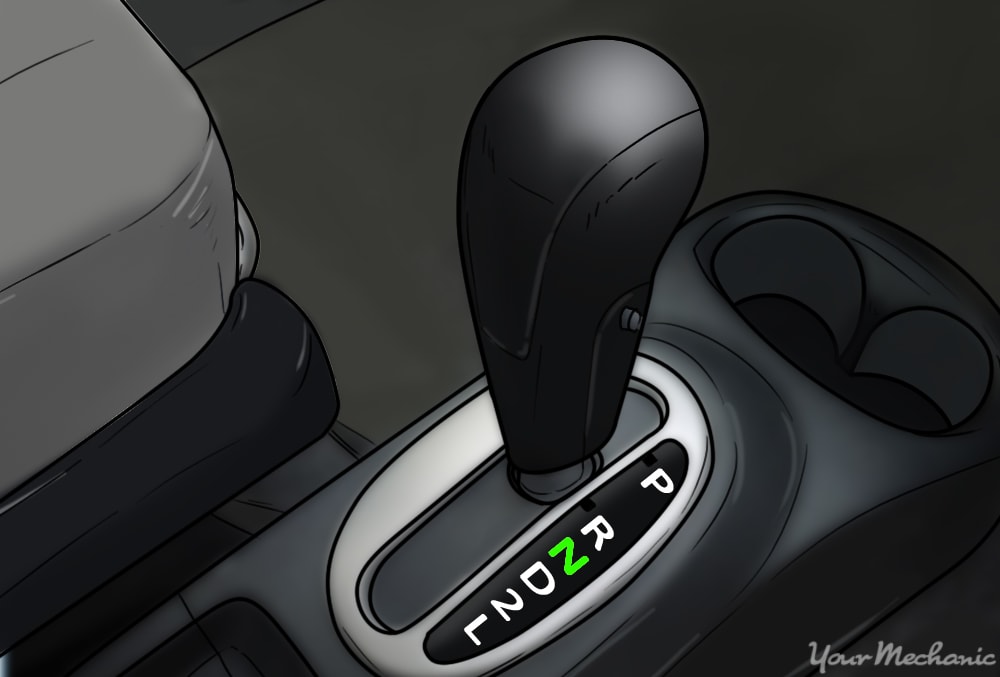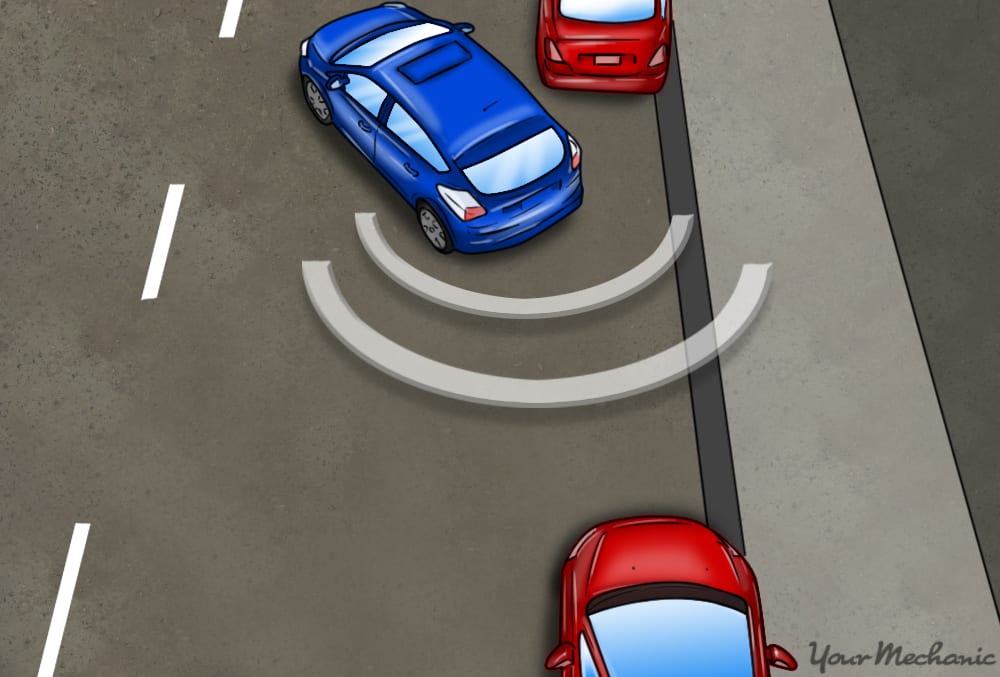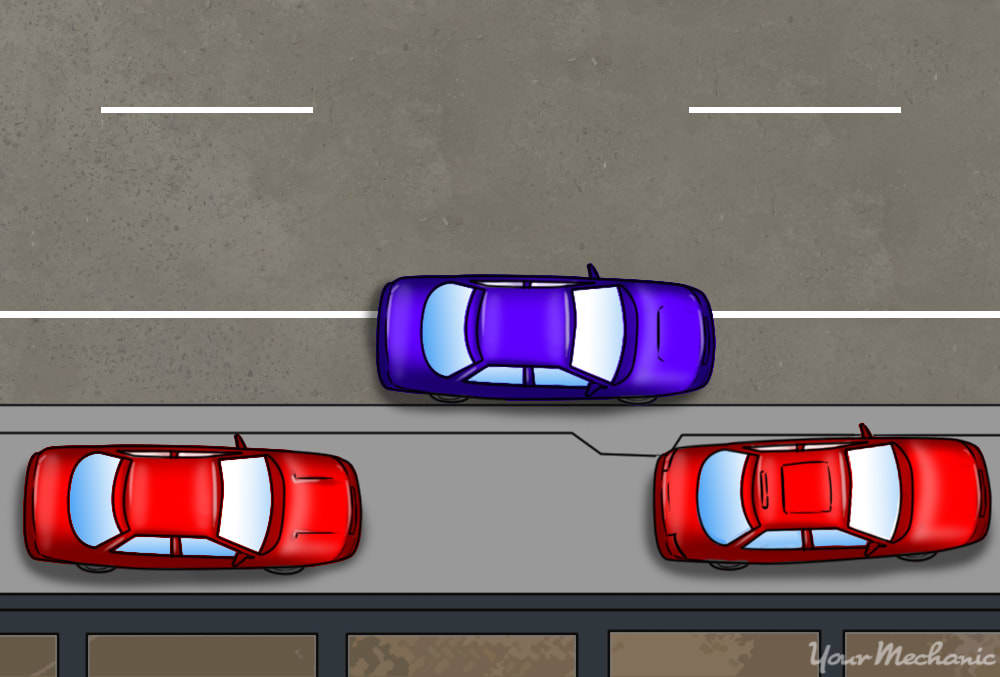
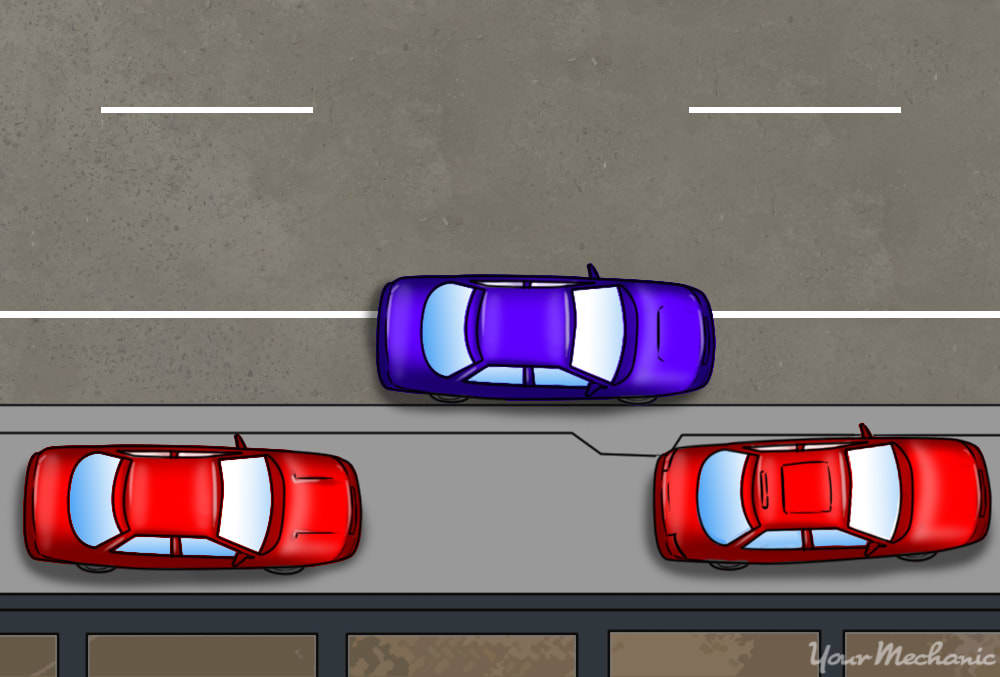
There are few driving maneuvers as universally disliked as the parallel park. Most people still remember that terrifying sequence of movements in their driving test. Even people who live in metropolitan areas, people who must regularly parallel park, usually don’t prefer to park that way.
Luckily, a number of car manufacturers have developed ways to parallel park automatically, often at the push of a button. This may seem like something out of the future, but the technology really works and the process is surprisingly simple. By following these few steps, you can effectively use the Active Park Assist feature in your Ford.
Part 1 of 1: Using the Park Assist feature
Step 1: Locate a parallel parking spot. Make sure you have enough room for your car to fit in between the two other cars.
- Note: Active Park Assist only works with parallel parking situations. It will not park the car automatically any other way.
Step 2: Locate the “Auto [P]” button in the center column of your dashboard. Pressing this button will engage the Active Park Assist feature in your car.
Step 3: Tell the car which direction to “look” for a spot. Do this by activating the left or the right turn signal.
Driving along with the turn signal on, the car will be looking for a spot at least 1.2 times larger than itself. Once it finds an appropriately sized spot, you will hear a distinct tone.
- Tip: If you don’t turn a blinker or direction signal on, ParkAssist will automatically default to parking on the right side of the road.
Step 4: Follow the directions on your display screen. The ParkAssist feature will direct you to gently pull forward a few inches beyond your target spot, then temporarily brake.
Step 5: Shift your vehicle into reverse. Take your foot off the brake and take your hands off the steering wheel.
Keep your hands off the wheel until you hear the Park Assist sensors go off (listen for a “flicker” of beeping sounds).
Step 6: Stop your car when you hear the Park Assist sensors beep. Put your foot on the brake as soon as you hear the noise, halt your vehicle, and then shift into Drive.
Step 7: Drive forward until you hear the Park Assist sensors beep. Gently take your foot off the brake and allow the vehicle to inch forward.
Depress your brakes again when you hear another set of sensor beeps.
Step 8: Repeat steps 4 through 7 until the Park Assist process is finished. Depending on how tight of a squeeze the parking space at hand may be, this process may repeat a few times.
To use the Ford Active Park Assist properly, you must patiently continue to repeatedly back up and drive forward until your display tells you the process is finished.
- Tip: While it is recommended that only brakes are used in this process, the accelerator may also be used if necessary. By the same token, the steering wheel should never be touched when using the Active Park Assist feature.
Step 9: Push the “Auto [P]” button again to deactivate the Park Assist feature. If you successfully turn your system off, the light on the button will no longer be on.
While Ford’s Active Park Assist feature can certainly be helpful, it’s not perfect. Sometimes, your vehicle will locate illegal or less than desirable parking spots like fire hydrants, school zones, crosswalks, or tight squeezes. Remember, keep an eye out for other cars or obstructions the system might have missed, and always use your common sense. This technology is very advanced and well-tested, but it is still no replacement for an observant driver who is aware of their surroundings. Be sure to Ask a Mechanic if your Park Assist does not work properly or is giving you trouble.