Q: How do I deactivate the auto call transfer function on the HandsFreeLink?
How do I deactivate the auto call transfer function on the HandsFreeLink?
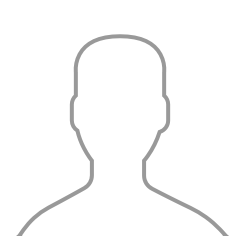
YourMechanic
Your HandsFreeLink® (HFL) system can automatically transfer a call from your cell phone to the car if the key is set to I or II. However, you can change it so that the system doesn’t automatically transfer the call. To do this, just:
Press the talk button
Say “system setup”
Listen to the prompts
Say “auto transfer”
The HFL will tell you if auto transfer is on, and allow you to choose to turn it off (or vice versa based on the last time the system was used).
The statements expressed above are only for informational purposes and should be independently verified. Please see our
terms of service
for more details
Get an instant quote for your car
Our certified mechanics come to you ・Backed by 12-month, 12,000-mile guarantee・Fair and transparent pricing
What others are asking
Needs to pass smog check..
If the check engine light is only coming on when your on the freeway it might be a problem that the computer is only recognizing at cruising speeds. Your best bet would be to have a certified mechanic read the...
Blower motor works sometimes
Your car has an automatic temperature control system and it sends signals out to the blower controller (https://www.yourmechanic.com/article/symptoms-of-a-bad-or-failing-blower-motor-relay) in the evaporator housing in the engine compartment. The blower controller is the most common failure along with the blower motor (https://www.yourmechanic.com/article/symptoms-of-a-bad-or-failing-heater-blower-motor)....
Changed battery and the alarm keeps going off and the car won't start now.
The computer had to reset after sitting a few hours and alarm reset. The vehicle thought it was being stolen and did what it was supposed to do. You should have locked all the doors with remote or key and...
Expedition overheating
If your engine is overheating and all of those parts have been replaced, It is possible that the engine itself has a restriction inside the cooling system. A restriction will not allow the coolant to flow through the engine properly...
replaced the engine temp sensor and now the cooling fans wont turn on
Hello there, a few common faults will cause your cooling fans to not work after the temperature sensor was replaced on your 2003 Subaru Impreza. If the problems started right after the repair was made the replacement coolant temperature sensor...
Loss of power going uphill and acceleration issues on flat land
Hello. P0401 is the trouble code for insufficient EGR flow. This can occur for a few different reasons, and could be contributing to your performance issues. The EGR, short for exhaust gas re circulation, is a system designed to recirculate...
#4 spark plug blew out ( threads are now stripped ) and oil is blowing out the hole. Are the rings blown out ?
Motor oil can enter the combustion chamber through the valve guides, particularly if the valve stem oil seals are leaking, as well as past the rings. If there is a lot of oil, that would indicate a serious problem but...
I've been smelling this urine smell through the air vents 2010 Hyundai Elantra
Hi there - your symptoms sound like you have a coolant leak from the heater core in your Elantra. Hot coolant can have an odd smell. I recommend a heater inspection (https://www.yourmechanic.com/services/smell-in-the-car-inspection) performed by a mobile, professional mechanic, such as...
grinding noise (not squealing) when brake
If the issue did not exist prior to the work being done, then the cause of the unusual noise is due to the pads and/or the interaction between the pads and the particular finish that was left on the rotor....
Related articles
A Buyer’s Guide to the 2012 Lexus HS 250h
Hybrids Hybrids have come a long way in the last few years, and the 2012 Lexus HS 250h is a prime example of just how much they’ve evolved. This sedan is quiet, composed and chock-full of high tech equipment. Key...
A Buyer’s Guide to the 2012 Mitsubishi i-MiEV
Cute Cute pretty much sums up the 2012 Mitsubishi i-MiEV. It’s a super compact electric car capable of driving for quite some distance on battery power alone. However, the lack of a gasoline engine means that you might not want...
The Most and Least Expensive Cars to Insure
Car insurance quotes depend on the car make and model. The Honda Odyssey is the least expensive and the Dodge Viper is the most expensive to insure.
Browse other content
Maintenance
Estimates
Cities

