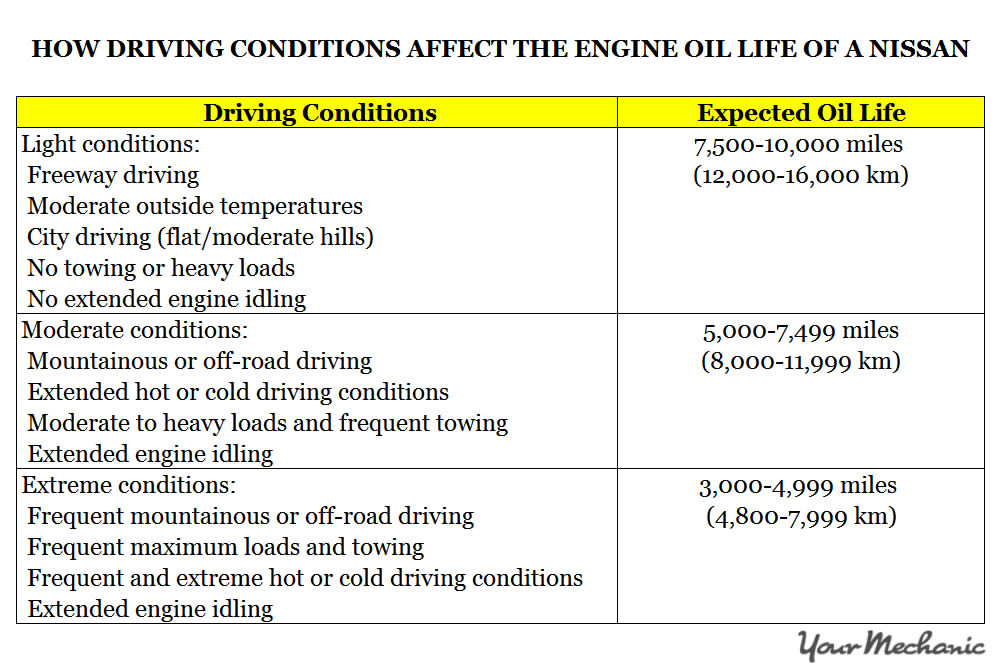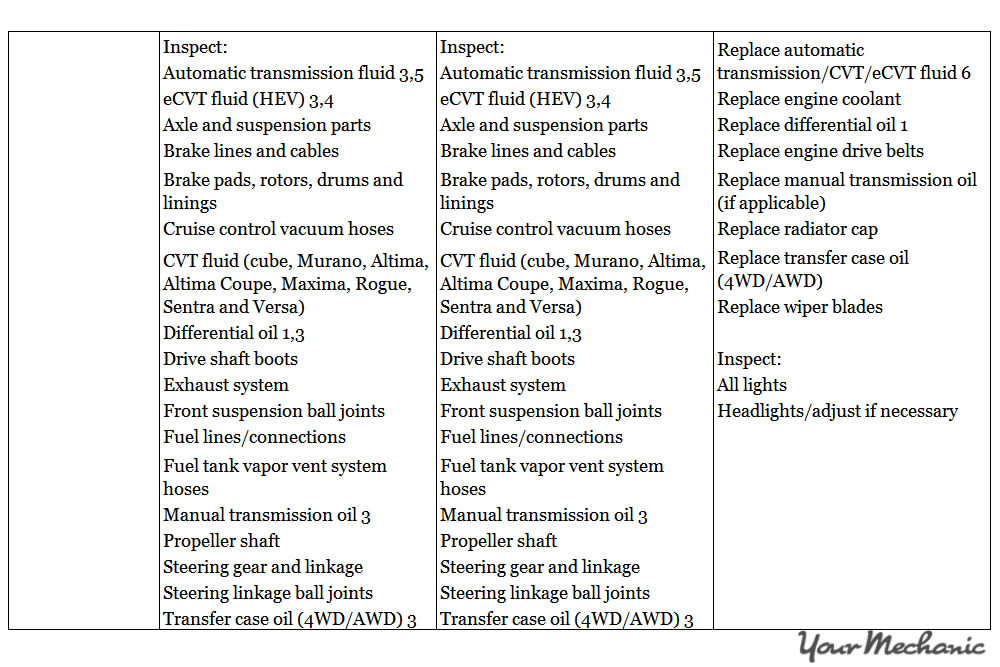Most Nissan vehicles are equipped with an electronic computer system linked to the dashboard that tells drivers when something in the engine needs to be looked at. Whether the dashboard lights trigger to tell a driver the oil needs to be changed, or the tires need to be rotated, the driver must respond to the issue as soon as possible and resolve it. If the driver neglects a service light, such as the “MAINTENANCE REQUIRED” light, he or she runs the risk of damaging the engine or worse, ending up stranded on the side of the road or causing an accident.
For these reasons, performing all scheduled and recommended maintenance on your vehicle is imperative to keep it running well so you can avoid the many untimely, inconvenient, and possibly expensive repairs that come from neglect. Luckily, the days of scratching your head and performing diagnostics to find the service light’s trigger are gone. Nissan’s maintenance reminder system is a simplistic on-board computer system that alerts owners about specific maintenance needs so they can address the issue promptly and without hassle. At its most basic level, it keeps track of engine oil life so you don’t have to. Once the maintenance reminder system is triggered, the driver knows to schedule an appointment to take the vehicle in for servicing.
How Nissan’s maintenance reminder system works and what to expect
The sole function of Nissan’s maintenance reminder system is to remind the driver to take their car in for an oil change, an oil filter change, or a tire rotation. The computer system tracks the engine miles from the time it was reset, and the light will trigger after a certain amount of miles add up. The owner has the ability to set the mileage intervals between the triggering of each maintenance light, depending on how the owner uses the vehicle, and under what conditions he or she drives.
Since the maintenance reminder system is not algorithm driven, like other more advanced maintenance reminder systems, it does not take into account the differences between light and extreme driving conditions, load weight, towing, or weather conditions, which are important variables that affect oil life.
Because of this, the maintenance light might need to be be adjusted: for instance, for those who tow often, or for those who often drive in extreme weather conditions and need the oil changed more frequently. Be aware of your driving conditions throughout the year and, as necessary, have a professional determine whether or not your vehicle needs servicing depending on your specific, most frequent driving conditions.
Below is a helpful table that can give you an idea of how often you might need to change the oil in a modern vehicle (older vehicles often need more frequent oil changes):
- Tip: If you have any questions about your vehicle, do not hesitate to contact our experienced professionals for advice.
When the “MAINTENANCE REQUIRED” light is triggered and you schedule an appointment to have your vehicle serviced, Nissan recommends a series of inspections that will help keep your car in good running order, and can help prevent untimely and costly damages to the engine, depending on your driving habits and conditions.
Below is a chart of Nissan’s recommended inspections for different mile intervals during the first few years of ownership. This is a general depiction of what a Nissan maintenance schedule can look like. Depending on variables, like the vehicle year and model, and your specific driving habits and conditions, this information is subject to change for maintenance frequency as well as the maintenance performed:
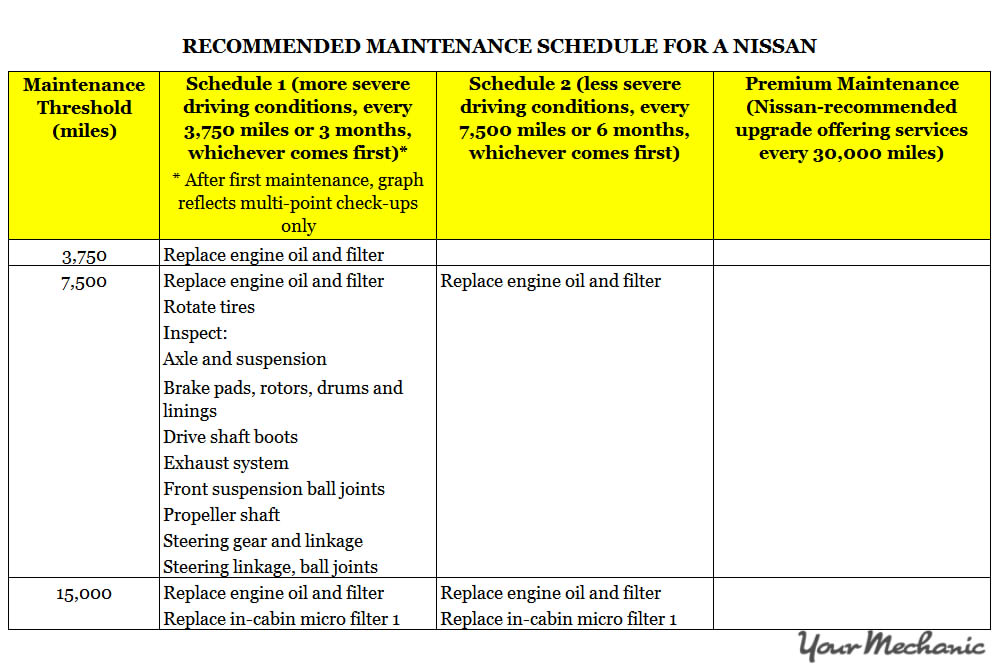
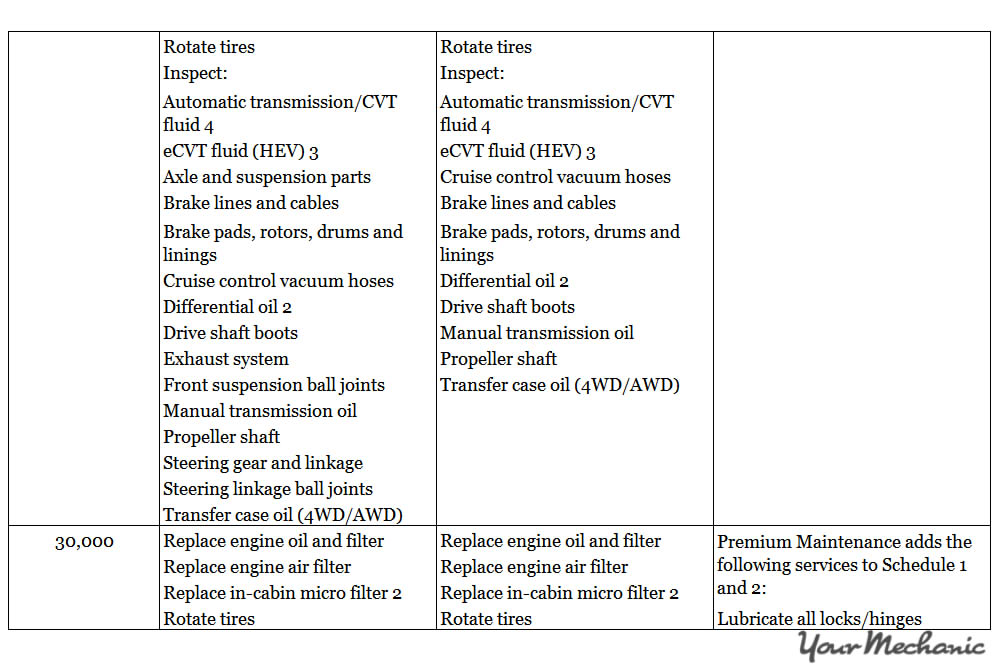
Once your Nissan has been serviced, the “MAINTENANCE REQUIRED” light will need to be reset. Some servicers will neglect to do this, which can lead to premature and unnecessary service light triggers. With only a few simple steps, you can learn how to do it yourself. Note that some models might have a slightly different procedure depending on the model and year:
Step 1: Insert key into the ignition and switch the vehicle to the “ON” position. Make sure not to start the engine.
If your vehicle has a smart key, press the “START” button twice without touching the brake pedal.
Step 2: Toggle through the menu options displayed on the dashboard. Press the “INFO,” “ENTER,” or “NEXT” button/joystick on the left-hand side of the steering wheel until you arrive at the “SETTINGS” screen.
Step 3: Select “MAINTENANCE” with the joystick or “INFO,” “ENTER,” or “NEXT” button.
Step 4: Select the service you want to reset. Choose either “ENGINE OIL,” “OIL FILTER,” or “TIRE ROTATION.” Select either “SET” or “RESET” with the knob/joystick or button and depress to reset.
Step 5: Press the “BACK” button to return to the previous menu. Repeat Steps 2-4 to reset the other maintenance options, if they were completed.
While the Nissan maintenance reminder system can be used as a reminder to the driver to have the vehicle serviced, it should be used as a guideline that depends on how the vehicle is driven and under what driving conditions. Other recommended maintenance information is based on standard time tables located in the owner’s manual. This does not mean Nissan drivers should ignore such alerts. Proper maintenance service will greatly extend the life of a vehicle, ensuring it is reliable, safe to drive, covered by the manufacturer’s warranty. It also provides a greater resale value.
Such maintenance tasks should always be performed by a qualified technician. If you have any doubts as to what the Nissan maintenance system means or what services your vehicle may need, do not hesitate to contact our experienced professionals for advice.
If your Nissan maintenance reminder system is indicating that your vehicle is ready for servicing, have it checked out by a certified mechanic, such as one from YourMechanic. Click here, choose your vehicle and service or service package, and book an appointment with us today. One of our certified mechanics will come to your home or office to service your vehicle.