Q: How do I change the Bluetooth passkey?
How do I change the Bluetooth passkey?
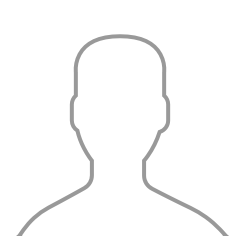
Your car’s Bluetooth connectivity lets you use the hands-free calling system, stream music and more. However, you’ll need to pair your device with the system first. While some phones and other devices are automatically recognized, not all are. In these instances, you have to input a passkey provided by the car’s system. If you want to change the passkey from the default to a custom option, here’s how:
Turn the key to on.
Turn the radio on.
Access the Bluetooth menu and select the passkey setting.
Enter your new passkey (it needs to be 4 to 8 digits) with the tuner knob. You’ll have
to enter one number at a time.
- Once you’re done, press the button on the front of the tuner knob to confirm.
Tips
If you use a passkey that is 8 digits, you don’t need to press the tuner knob button – confirmation is automatic after the 8th digit.
Get an instant quote for your car
Our certified mechanics come to you ・Backed by 12-month, 12,000-mile guarantee・Fair and transparent pricing

