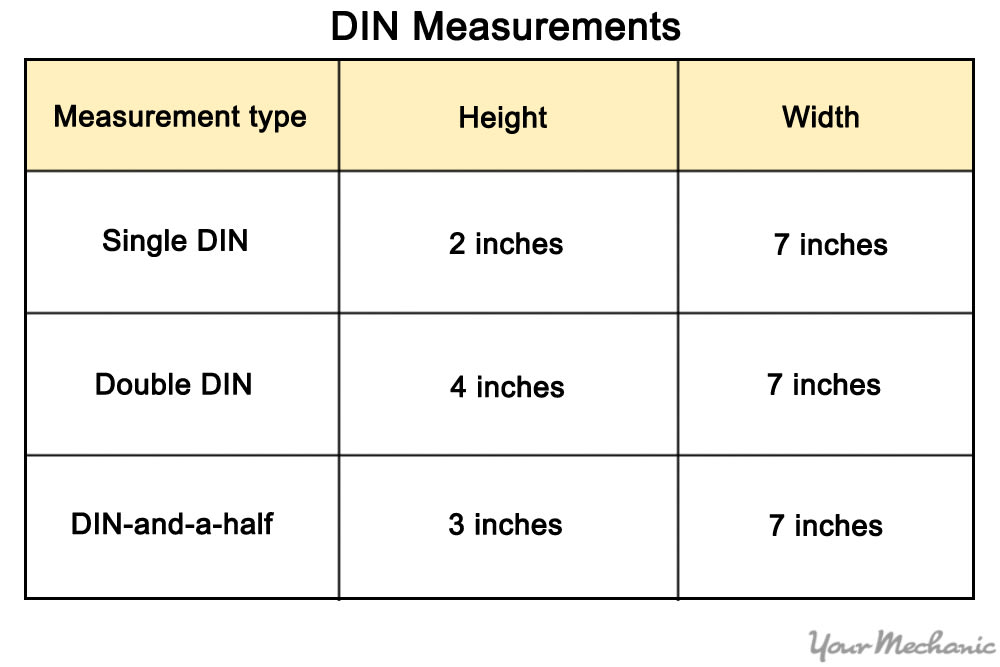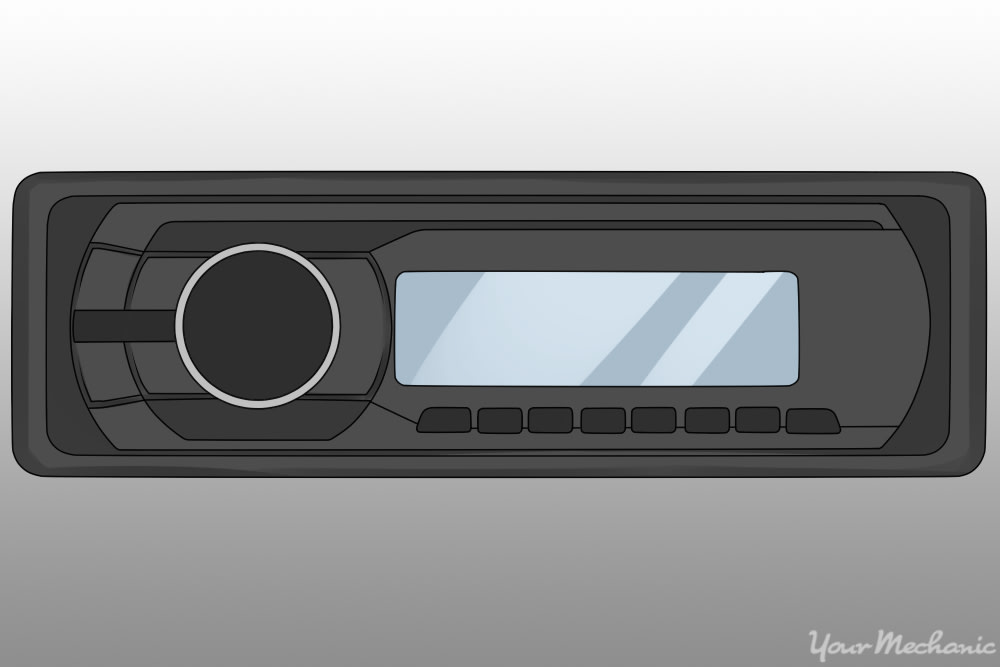
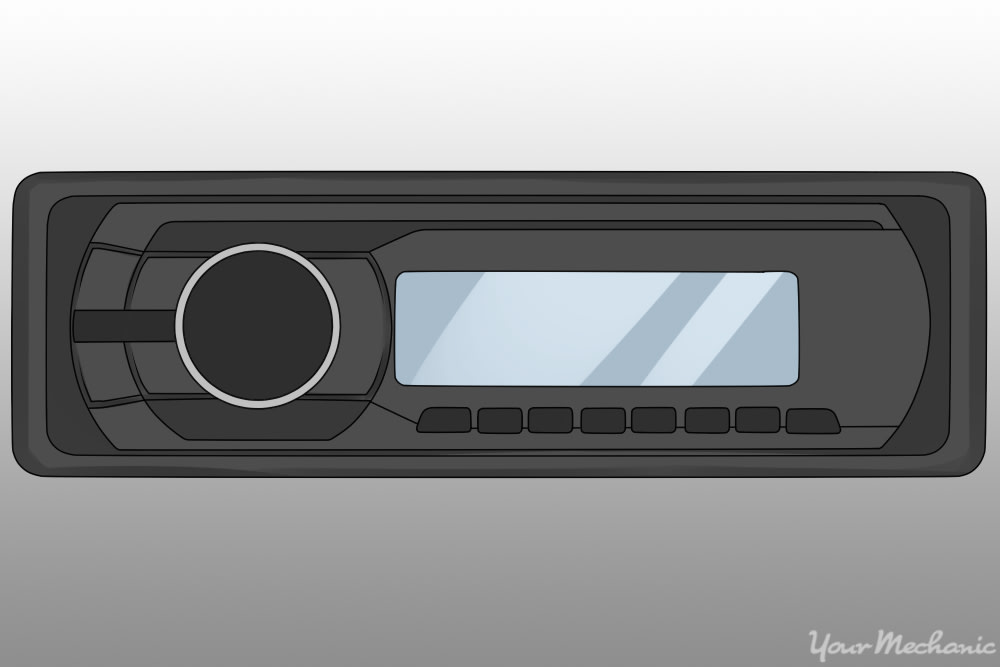
Not everyone is satisfied with the OEM (original equipment manufacturer) radio that comes with their car and many people want to buy a new one. With so many different types of car radios for sale out there, though, it’s hard to know which aftermarket stereo is the right one for your car. If you’re interested in purchasing a new radio for your vehicle, you’ll have a lot of decisions to make, particularly about cost, size, and technical components
Unless you’re already familiar with all of options available to you, researching aftermarket stereos is a good idea. This will save you time and confusion when you’re ready to buy. To help out, we’ve put together a few easy to follow steps for how to pick the best new radio for your car so that you’re sure to end up with exactly what you want.
Part 1 of 4: Cost
The first thing to consider when buying an aftermarket stereo is how much you’re willing to spend on it. Usually, the more you spend, the better the quality.
Step 1: Think about how much you want to spend on the stereo. It’s a good idea to give yourself a price range and search for stereos that fit into that budget.
Step 2: Consider what type of technical options you’d like with the stereo. Different options will have different price ranges.
Identify what features you’d like in the new system. Some people may want more media options with the stereo and others may want to increase the sound quality with new speakers.
- Tip: Make sure to talk to an installation professional to make sure that the options you want in the new stereo are possible with the type of car you’re driving.
Part 2 of 4: Size
All car stereos are 7 inches wide. However, there are a two different basic heights for stereos: single DIN and Double DIN, which refers to the size of the head unit. Make sure to find the right size of stereo before you purchase a new one for your vehicle.
Step 1: Measure your current stereo. Be sure to identify its height as this will be the primary specification you’ll need for the size of your new aftermarket stereo.
Step 2: Measure the depth of your current radio console in the dash of your car. It’s recommended that you leave around 2 inches of extra space for the wiring you’ll need to connect your new radio.
Tip: If you’re not sure what size of DIN you’ll need, check your user manual or ask an electronics store employee to assist you.
Tip: Along with the DIN size, you’ll need to make sure that you have a fit kit, wire adapter, and possibly an antenna adapter. These should come with the purchase of your new stereo and they are necessary for installation.
Part 3 of 4: Technical components
There are an incredible amount of options when it comes to stereo upgrades and features. Aside from current technological options, stereos can be fitted with specialized audio features, like new speakers and amplifiers. Below are the steps to take when deciding between some of the most popular options.
Step 1: Consider which type of audio source and receiver you’ll be using. This is important in your decision.
In general, you have three options. The first is the CD option: If you still listen to CDs, then you’ll need a CD receiver. The second is DVD: If you plan on playing DVD in your stereo, then you’ll need a receiver that can read DVDs, and you’ll also need a small screen. The third option is mechless: If you’re over CDs and won’t be playing any discs in your new stereo, then you might want a mechless receiver that doesn't have a disc receiver at all.
-
Tip: Decide between whether you want touchscreen controls, if that’s an option, or physical controls.
Step 2: Consider the smartphone option. If you plan on connecting your smartphone or MP3 player, be sure to do your research or speak to a stereo professional.
In general, you’ll have two options, either USB outlet or some other type of auxiliary jack (1/8th inch) or Bluetooth (wireless).
Step 3: Consider radio type. Aftermarket receivers can pick up either local radio stations or satellite radio.
If you’d like satellite radio, be sure to find a receiver with a built-in HD radio tuner that can pick up satellite signals. Also, look into the options and subscription fees for which satellite station options you would like to purchase.
Step 4: Think about volume and sound quality. These will be determined by the speakers and amplifiers connected to your new stereo.
Factory systems already have amplifiers built in, but if you’re looking to increase the amount of volume, you may want to purchase a new amplifier and speakers.
Tip: RMS is the amount of watts per channel that your amplifier releases. Make that your new amplifier doesn’t release more watts than your speaker is capable of handling.
Tip: Depending on other upgrades to your sound, you may need to look at how many inputs and outputs you have available on your receiver to make sure that it can accommodate all of the upgrades that you’d like to install. These are found on the back panel of the receiver.
Part 4 of 4: Install the system
Most retailers will offer installation for an additional cost.
If possible, purchase your entire stereo and all upgrades and additional parts at the same time so that you can hear a sample of what the new system will sound like.
Before purchasing an aftermarket stereo, be sure to follow the steps we’ve outlined above so that you find the right type of stereo for your vehicle. There are plenty of options on the market, so doing research ahead of time will ensure that you’re purchasing the best type of radio for you. If you notice that your car’s battery is not working after a new stereo, have one of YourMechanic’s professionals perform an inspection.