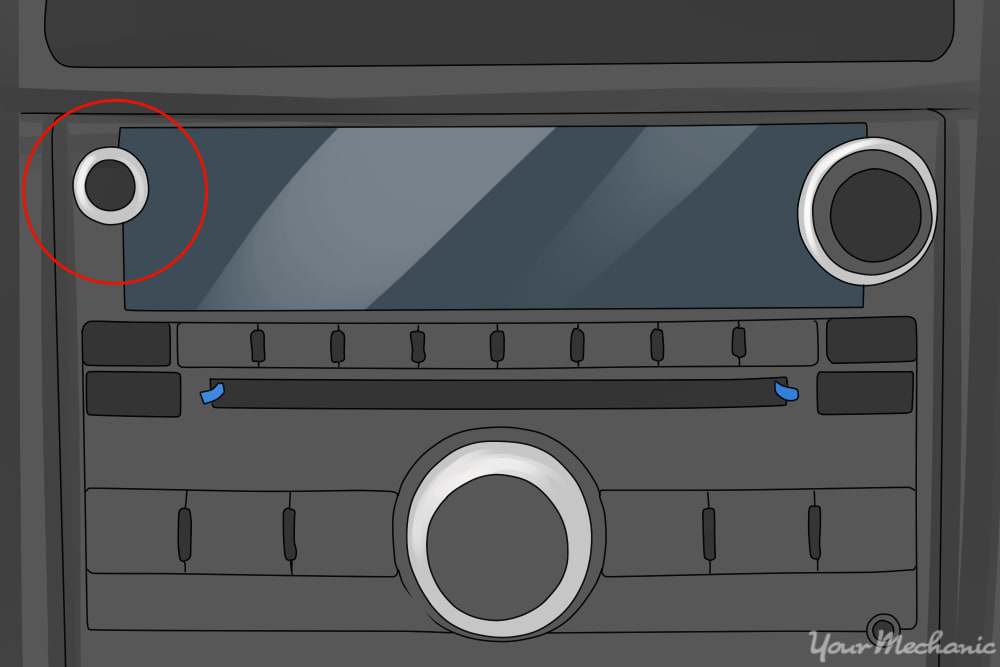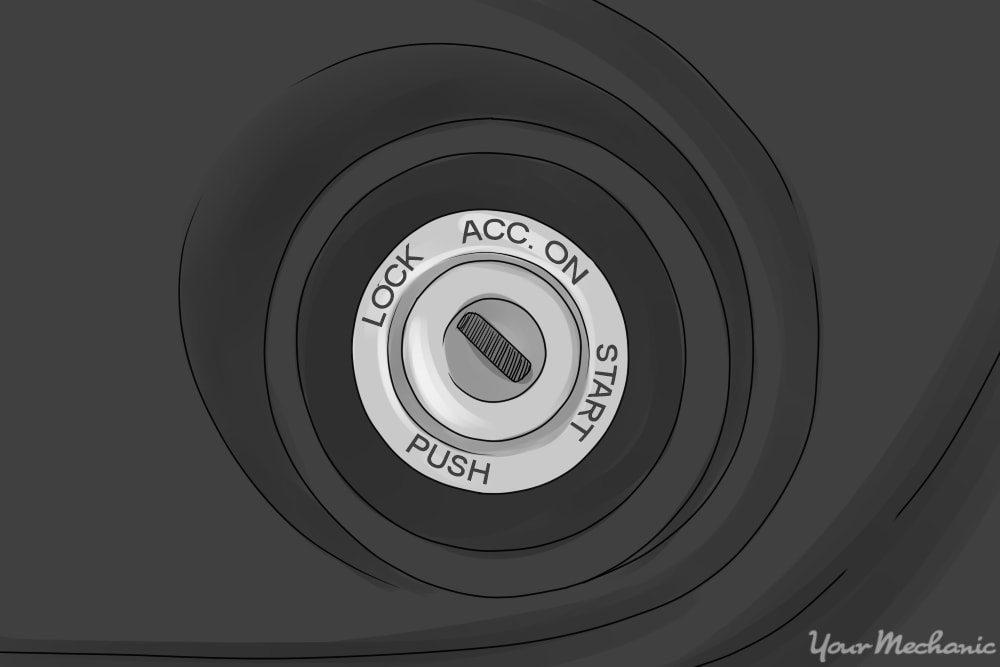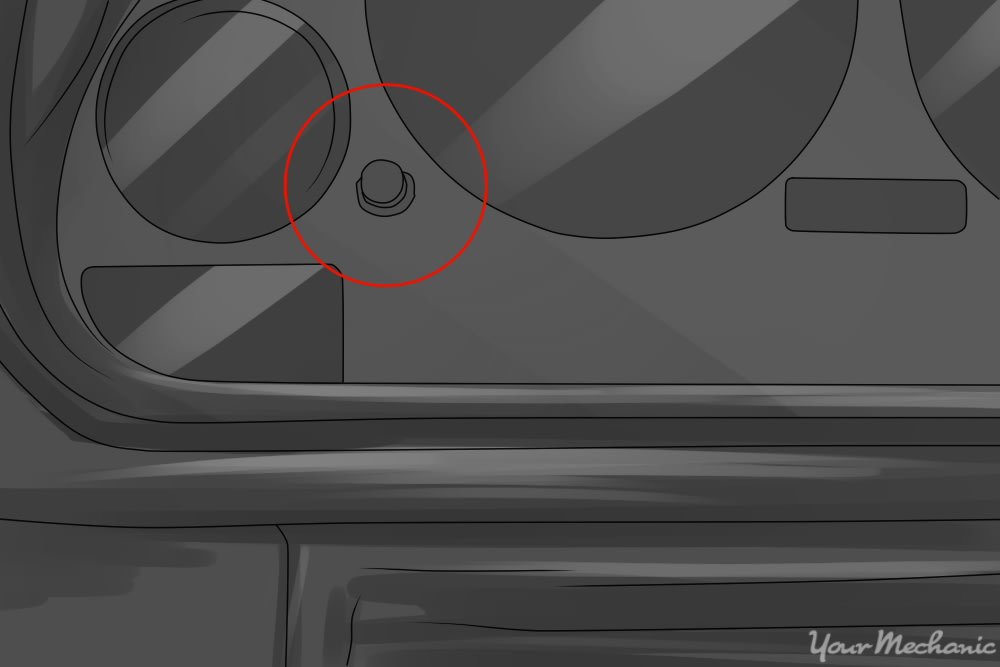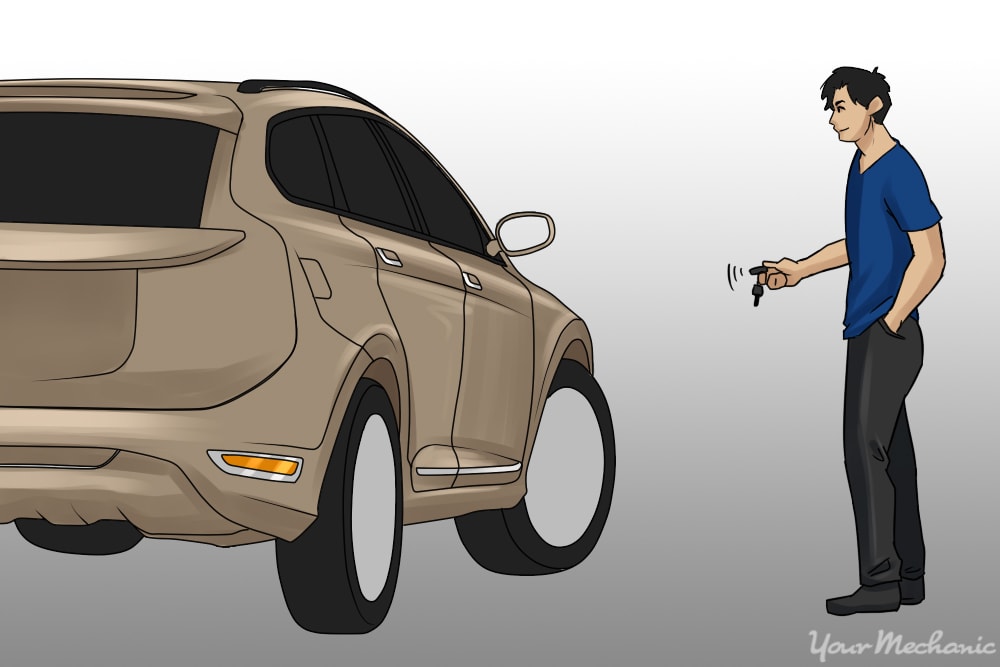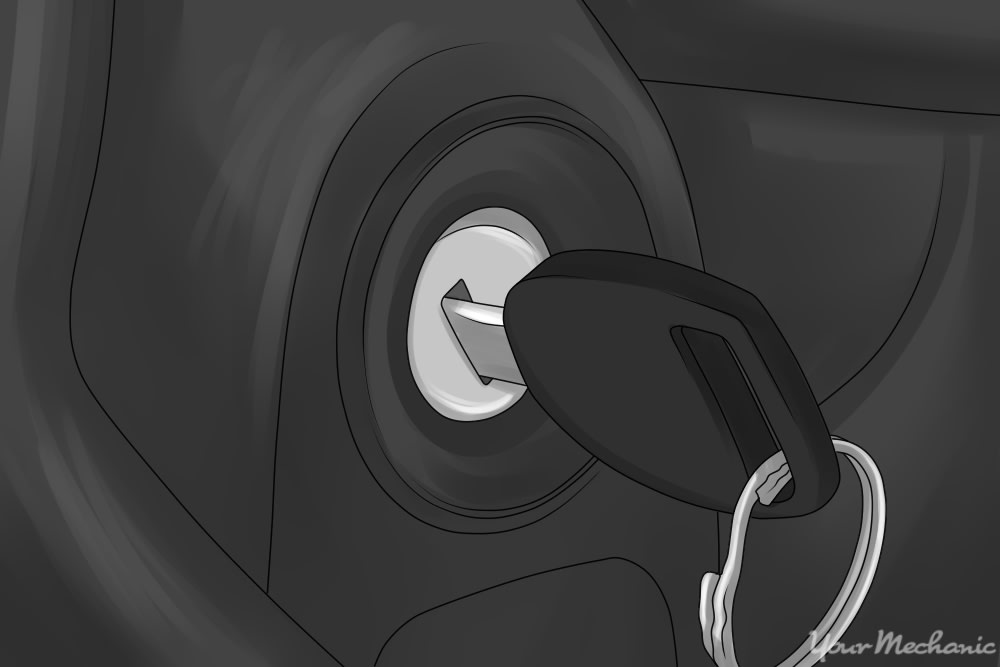Keyless entry systems have become a staple in the automotive world, and their use is as widespread as power windows. The remote is programmed to work with one specific vehicle, and the vehicle will usually come from the factory with a couple of remotes already programmed to be used with it. If these remotes get lost or stop working, it is possible to order more remotes that will work with your vehicle.
Once a new remote is in your possession, it will have to be programmed to work with your specific GM vehicle. The way to do this depends on the model of remote and the make and model of your vehicle.
If the vehicle is 2011 or newer, there is - unfortunately - no way to program the remote yourself.
Vehicles made between 2007 and 2010 will either be equipped with the Vehicle Information Center (VIC) or not. There are different methods for both. All vehicles from 2007 or earlier used the same type of keyless entry remote.
Part 1 of 3: Programming the keyless entry remote for a 2007-2010 GM vehicle with VIC
- Note: Not all GM vehicles made between 2007 and 2010 have the VIC; it is an option and is usually only found on models with an upgraded trim package. If your car has it, there will be a button on either the instrument panel or the entertainment system that is marked with the outline of a car with the letter “i” over it.
Step 1: Start the vehicle. Get into the vehicle just like you would if you were about to drive somewhere.
All doors must be shut and unlocked. Make sure the (automatic) transmission is in ‘Park’.
Step 2: Find the VIC button. There will be a button on either the entertainment center or the instrument panel that bears the outline of a car with a letter “i” on it. It may only have the “i.”
Pressing this button and holding it down will result in the VIC display reading “Remote Key Learning Active.”
Step 3: Program the remotes. Take the remote and and hold the lock and unlock buttons down at the same time for 15 seconds.
The VIC will sound a chime if the key is successfully programmed to work with your vehicle.
You can program more than one remote at this point. Repeat Steps 2-3 for each one.
Step 4: Turn off the vehicle and remove the key. Exit the vehicle and attempt to lock and unlock the doors with the remotes.
If the remotes cannot lock and unlock the doors, then they are not programmed correctly. Repeat the process from the beginning, after unlocking the doors and restarting the vehicle.
Part 2 of 3: Programming the keyless entry remote for 2007-2010 GM vehicles without a VIC
Step 1: Get in the vehicle. Turn the key to the Accessory (ACC) position.
Close all of the doors but make sure they are unlocked.
Step 2: Press the odometer stem. By the odometer, there will be a thin black stem sticking out. This can be twisted or pressed.
Pressing the stem like a button will cause different functions to pop up on the display located at the base of the odometer.
Press the stem until the display shows “Relearn Remote Key.”
Press and hold the stem now, and hold it down for 3 seconds. The screen should now read “Key Learning Active”.
Step 3: Program the remotes. Hold down the unlock and lock buttons on the remote at the same time, for 15 seconds.
If done correctly, a chime will sound to notify you that the remote is programmed.
This can be done for as many remotes as needed, just repeat the steps above for each remote.
Step 4: Check the remote programming. Turn off the vehicle and remove the key from the ignition. Now the remote should be able to lock and unlock the doors.
Part 3 of 3: Programming the keyless entry remote for GM vehicles made before 2007
Step 1: Get in the vehicle and close all doors. Leave them unlocked.
Put the key in the ignition but do not turn it, even slightly.
Step 2: Press and hold the door unlock button on the driver’s side door. Wait for the doors to lock and then unlock.
Keep holding the button down while you turn the key in the ignition until the dashboard lights up. Do not start the engine. The vehicle is now in Accessory mode.
Turn the vehicle back off. Then, repeat this process two more times: hold down the unlock button, wait for the doors to lock and unlock, then turn the key until the dashboard light up.
When you have completed Step 2, the dashboard will have been illuminated three times and the vehicle will be off.
Release the unlock button. If Step 2 was done correctly, the locks will cycle (lock, unlock) again when you release the unlock button, to signify that the remotes can now be programmed.
Step 3: Program the remotes. Press the lock and unlock buttons down on the remote at the exact same time.
Hold the buttons down for at least 15 seconds.
This can be done for up to four remotes; just hold the lock and unlock buttons down for 15 seconds on each remote.
Step 4: Test the remote programming. Return the vehicle to normal driving mode by starting the engine and then turning the vehicle off.
The keys can be tested when the vehicle is off. They should all be able to lock and unlock the doors.
Hopefully at this point, you have successfully programmed your keyless entry remotes to your GM vehicle. However, it is common for this process to take a couple of tries to get right. Each time you retry the programming sequence, make sure you fully turn the vehicle on and then off before starting. If you discover a problem with your vehicle while attempting to program your remote, such as your gauges not working properly or your power locks not functioning correctly, a mobile mechanic from YourMechanic will be able to diagnose and fix the issue for you.
Remember, if your vehicle is newer than 2011, the remotes can only be programmed by dealerships or by the manufacturer.