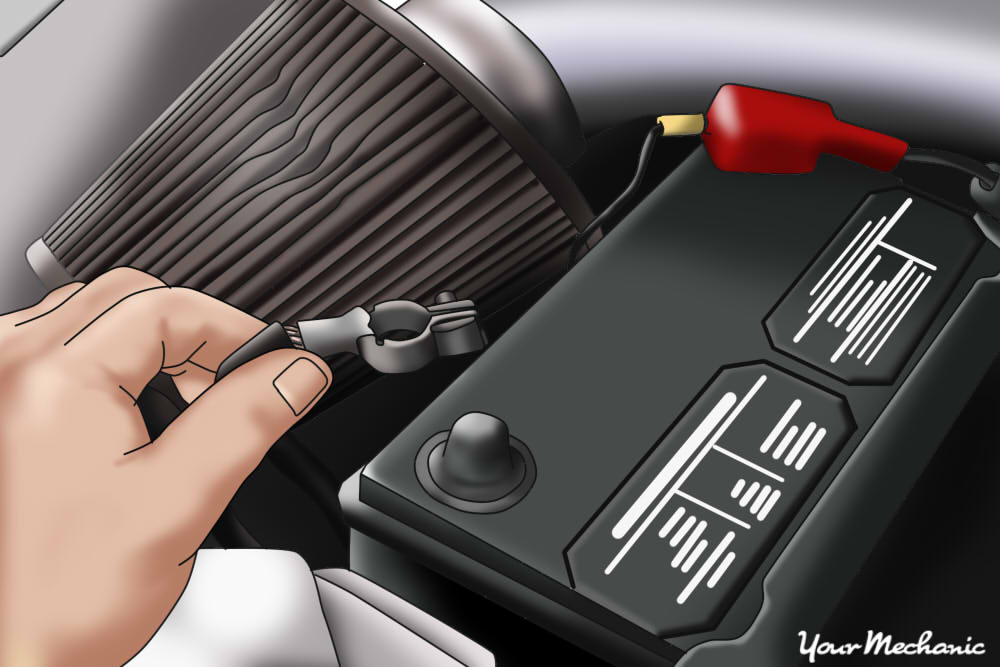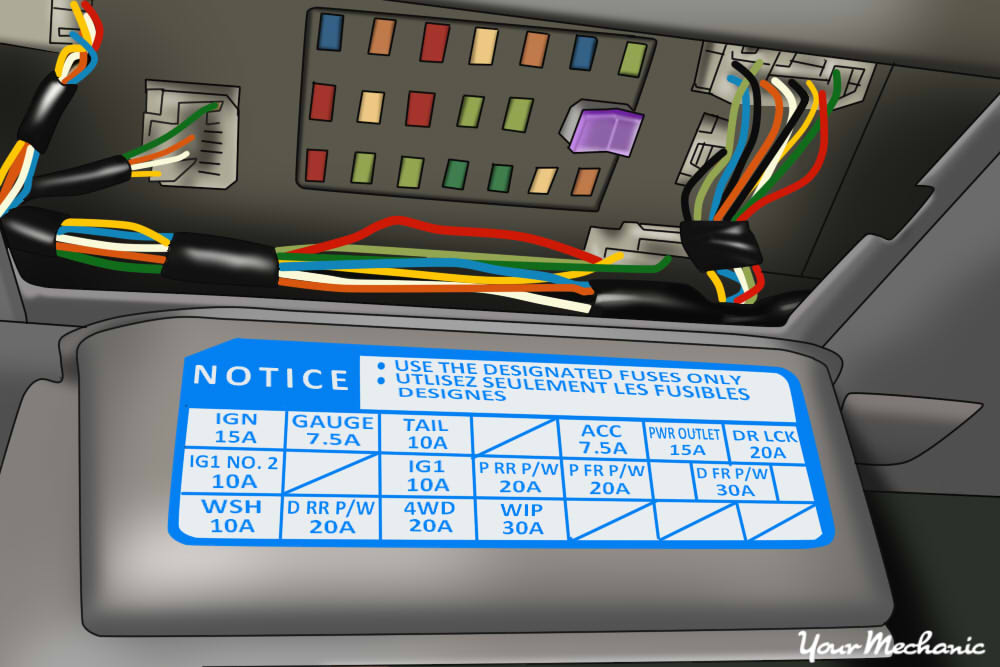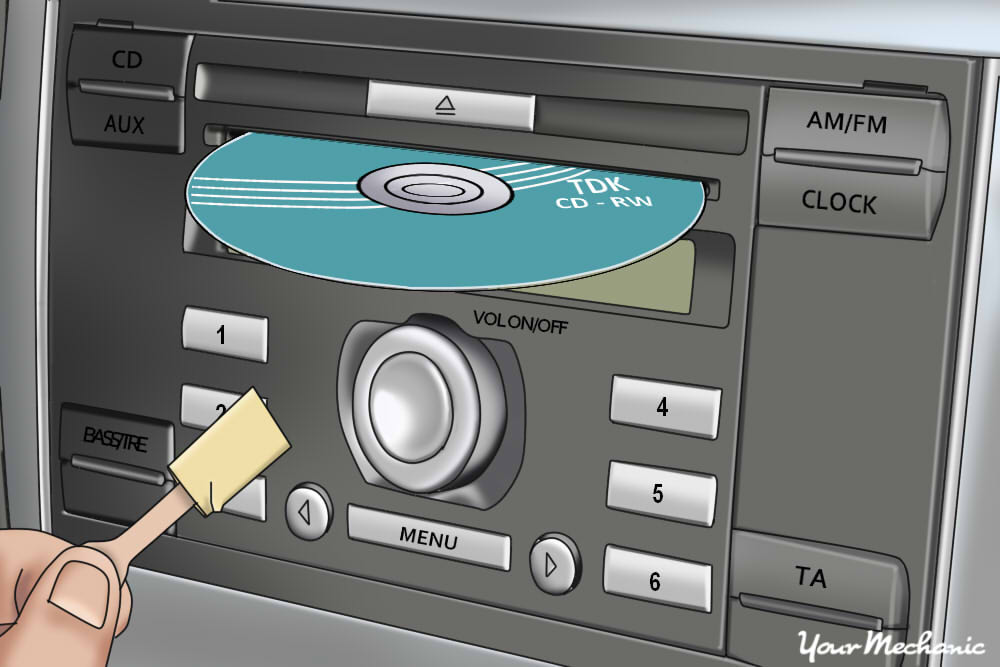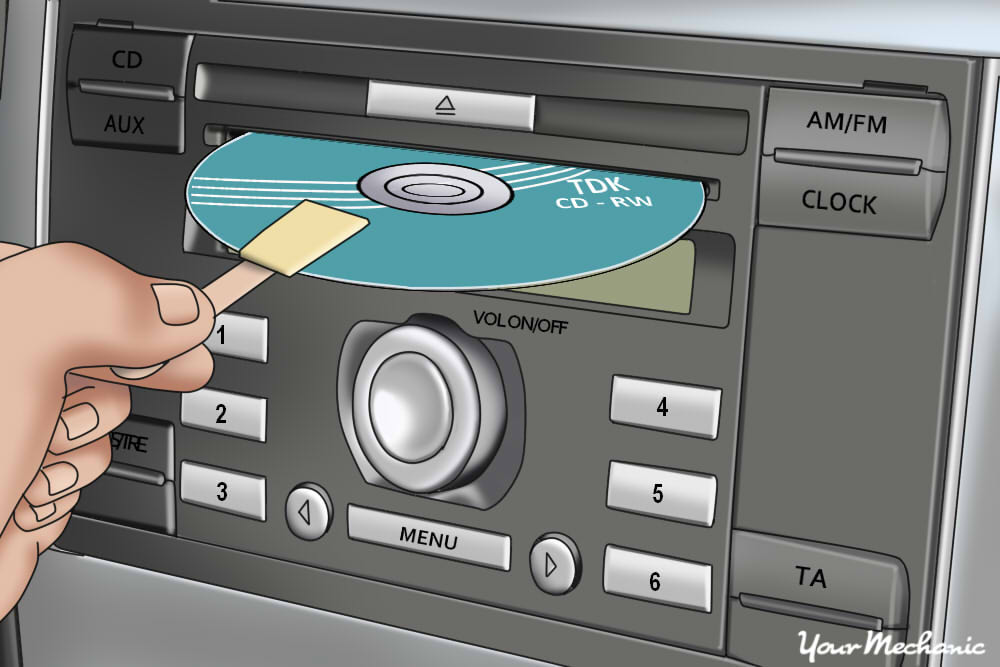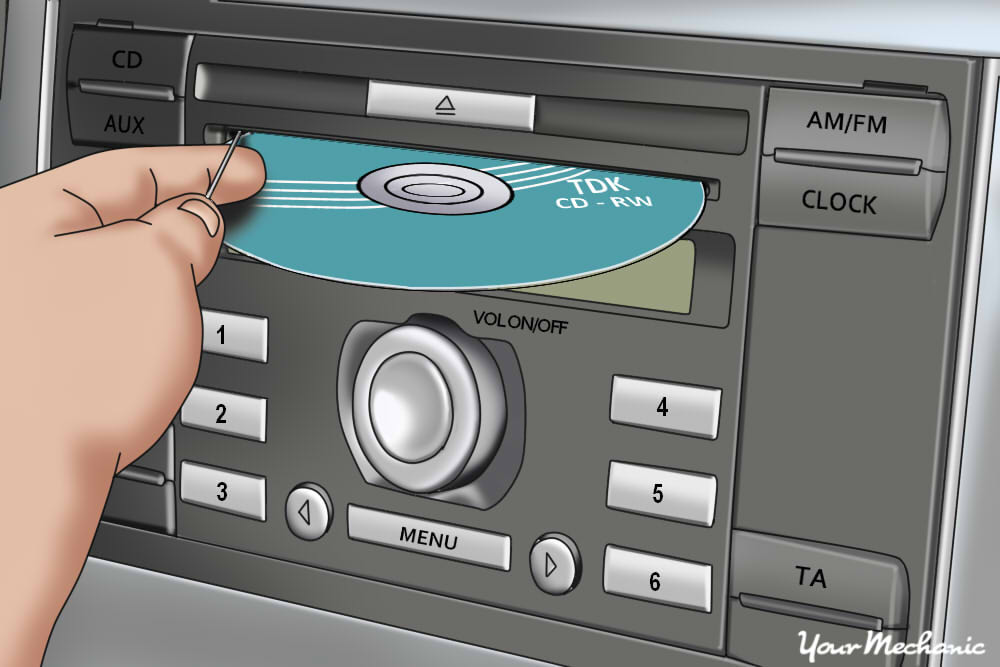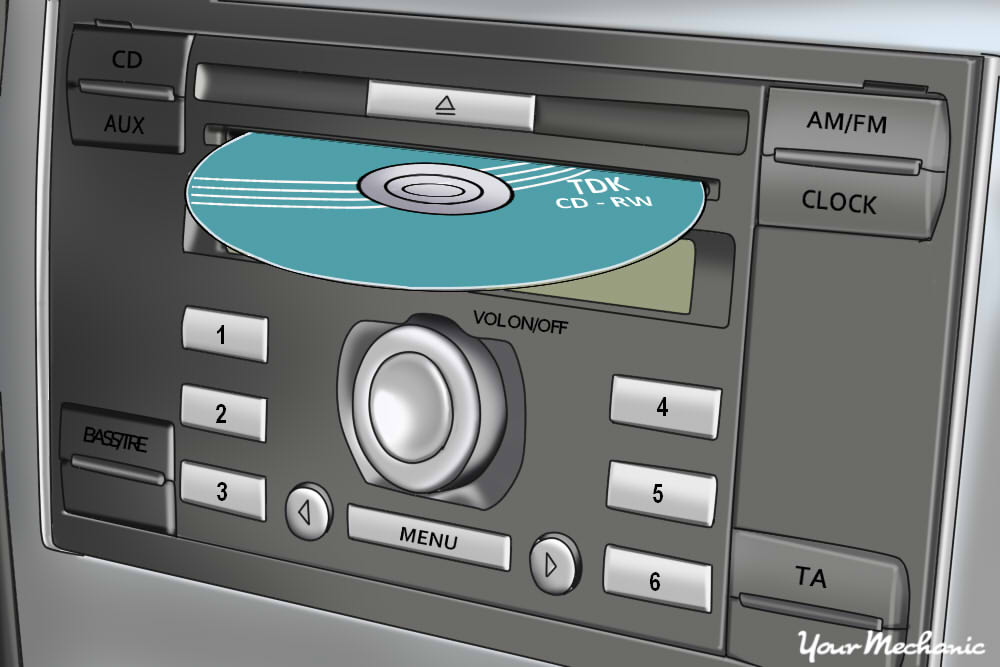
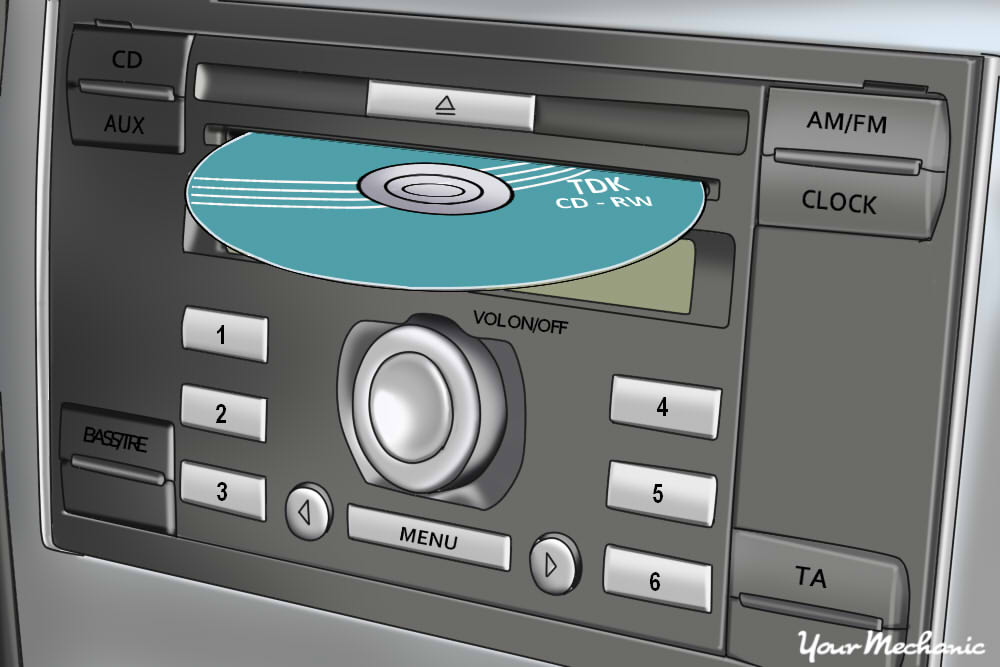
It can be really easy to get frustrated at a stuck CD, especially when you’ve been forced to listen to the same song over and over every time you get in the car. With this frustration the urge may be to try to hastily fix the CD player by smacking it or inserting foreign objects into the disc slot.
Here is some advice on ways to free that troubling CD and return your player back to normal use. As with all do-it-yourself repairs, there is a potential risk of damaging the CD player. This article provides both invasive and non-invasive strategies aimed at limiting the risk of causing further damage to your car’s stereo.
Method 1 of 6: Electrical reset
Sometimes you can free a stuck CD by resetting the electrical system connected to the radio. Resetting the electrical system can involve either disconnecting your vehicle’s battery or replacing a fuse. We will first show you how to reset your electrical system by disconnecting the battery.
- Tip: Before performing an electrical reset, you should write down any radio presets you have as they may be deleted when power is disconnected to the radio.
Step 1: Turn off the engine. Make sure your vehicle is turned off before performing an electrical reset.
Be aware that a vehicle, even when turned off, can still present a potential electrical hazard if not dealt with carefully.
Step 2: Open your hood and identify the battery. Once you’ve open the hood, locate the battery and identify the positive (red) and negative (black) terminals.
Step 3: Disconnect the negative terminal of the battery. In order to disconnect the terminal you may have to use a wrench or pliers.
When the wire is removed from the terminal, allow it to rest on a non-metallic, non-conductive part of your vehicle (e.g. a plastic terminal cover).
- Warning: Working with your battery can be dangerous. Make sure the positive terminal is covered so that your metal wrench (or any other metal) does not inadvertently cause an accident.
Step 4: Let the vehicle sit. You should allow the battery to remain disconnected for up to ten minutes. In this time, the vehicle’s computer will forget presets and may be more willing to release your CD.
Step 5: Reconnect the battery. Replace the negative battery terminal carefully and start the vehicle.
Try to eject the CD normally. If the CD player still refuses to eject the CD, try replacing the CD player’s fuse.
Method 2 of 6: Replacing the Fuse
Step 1: Locate the fuse box. The fuse box should be under the dashboard on the driver’s side.
To replace the fuse, find the corresponding fuse for the CD player. Usually the fuse box has a front panel which shows the locations of each specific fuse.
- Tip: If you are having trouble finding the correct fuse, or need some assistance, a certified mechanic at YourMechanic will be happy to replace the fuse for you
Step 2 Remove the correct fuse. To remove a fuse you’ll want to use a pair of needle-nose pliers or a fuse puller.
Fuses can sometimes be difficult to remove. By grasping the exposed tip of the fuse and pulling, the fuse should come free.
Step 3: Replace the old fuse with a new one. You should make sure that the replacement fuse is rated for the same amperage as the old one.
For example, you should only replace a 10-amp fuse with another 10-amp fuse.
After you have installed the new fuse, you can turn the engine on to see if this has solved your issue.
Method 3 of 6: Using a second CD
If force ejecting and resetting the CD player did not work, you may have to try more invasive methods to eject the stuck CD. Sometimes a CD will not eject because the mechanism to eject the CD doesn’t have a good grip. This may be especially true in older vehicles where the CD player has been used frequently. One way of helping the CD player get better grip is by using a second CD.
Step 1: Obtain a second CD. Find a second CD (preferably one that you no longer care for) to help dislodge the CD that is currently stuck.
Step 2: Insert the second CD. Slide the second CD about 1” inch into the CD disk slot. At this point, the second CD should rest on top of the first.
By doubling the thickness, the releasing mechanism may be able to get a better grip on the original CD.
Step 3: Push down gently on the first CD. Push down gently on the first CD with the second and press the eject button.
With any luck, the first CD will be ejected. If it does not, you may need to try another method.
Method 4 of 6: Using tape
If you find that your CD is still stuck even after attempting the above methods, you may want to try using tape. Tape attached to a thin object like a popsicle stick may be able to reach into the CD player mechanism and remove the stuck CD.
- Warning: This method is not recommended for people with multi-disk changers. Inserting any objects into a multi-disk changer risk further damaging the mechanism.
Step 1: Wrap two-sided tape around the popsicle stick. Make sure the tape is thin enough so that you can still fit the stick in the CD player.
Step 2: Insert the stick in the CD player. Insert the taped stick about 1” inch into the CD player and push down.
Step 3: Pull the CD gently back towards yourself. The CD should be attached to the stick as you pull.
- Note: Be careful when attempting this method. If you notice the popsicle stick beginning to break, stop pulling as you risk damaging further components if the popsicle stick breaks off.
Method 5 of 6: Using pliers/tweezers
You may be able to remove a stuck CD using more conventional tools like tweezers or needle-nose pliers. Tweezers or pliers may allow you to get better leverage and pulling power.
A stuck CD may be caused by a non-functioning or weakened motor that doesn’t have enough power to push the CD out of the player. The additional assistance from pliers or tweezers may create enough force to eject the CD.
Step 1: Insert the tweezers to grab the CD. Carefully insert your tweezers to grasp the CD.
-
Tip: Be careful when inserting anything other than a CD into your CD player. It may be helpful to use a flashlight to help you see inside the player and assure the CD is being shoved further into the mechanism.
Step 2: Press the eject button. While pressing the eject button at the same time, pull on the CD with the pliers or tweezers.
Pull gently at first, then with more pressure as needed. If you notice any unusual noises while attempting this method, stop and try another method.
Method 6 of 6: Engaging the catch release
Some aftermarket CD players are fitted with a hole or slot which, when pressed, release the CD part of the way so it can be grabbed and pulled out. Pressing the release typically involves bending a paperclip straight.
Step 1: Determine if the car has a catch release. Read your instruction manual to see if your CD player has a catch release. It may also provide more detailed instructions on how to release the stuck CD.
Step 2: Bend a paperclip straight. Find a paperclip and bend it so that several inches of it are straight.
Step 3: Engage the catch release with the paper clip. Find the hole for the catch release and push the paperclip into the hole.
After engaging the catch release, the CD should pop out part of the way so that it can be pulled out.
Multiple CD changers can be more challenging to work on because of their design. Some of the tips in the article may not work on multiple CD changers, especially if you are trying to eject a CD that is not visible. An electrical reset however may be effective and can be attempted at a DIY fix. Otherwise, you should have a mechanic asses and repair the damage to your CD changer.
Working with electricity and sticking foreign objects into your vehicle may potentially be dangerous so be sure to take the necessary precautions before attempting these fixes. If none of the above fixes work, you may need to have your CD player repaired by a mechanic. The certified mechanics at YourMechanic will be able to inspect your CD player and make the necessary repairs.